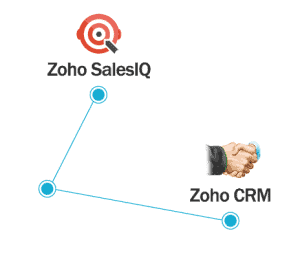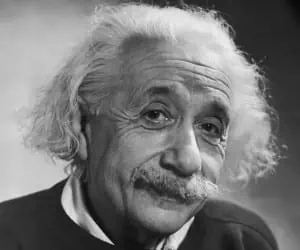Good method, or just madness?
This CRM face-off of Method CRM vs Zoho CRM is a little different than most. Whereas most CRM software systems have a specific use that’s geared toward the size of your business, Method CRM is a little different. Method CRM is designed purposefully, specifically, to integrate with QuickBooks. Ostensibly, this (and by proxy its backing by Intuit themselves) is its biggest selling point.
However, Zoho CRM too has the ability to sync data with QuickBooks via QuickBooks CRM integration. Does that mean it’s as good as or better than Method CRM, though? Not necessarily. There’s only one way to settle this…
Round One: The cost (of integration and more)
As one of Method CRM’s claims to fame is its seamless QuickBooks integration, one would expect the program to be quite expensive. It certainly isn’t free, but, compared to other CRMs on the market, it doesn’t seem so bad. Zoho CRM, with all its customizable features, clocks in at only a little cheaper:
- It costs $44 per month to board one user on Method CRM Pro. To board ten users for a year, you’d pay $5280
- It costs $35 per month* to board one user on Zoho CRM Professional Edition (PE). To board ten users for a year, you’d pay $4200
*Pricing updated June 2021
As we see, an extra $1080 in either direction probably isn’t going to make or break your businesses for the convenience of boarding ten users. And, if you have any doubts, you can go back and see you’re only paying or saving an extra $9 per month per user.
However, the real price difference comes when talking about the integration itself. Method CRM’s QuickBooks integration comes at no additional cost, whereas Zoho’s QuickBooks integration, while customized to fit the program exactly, costs an additional one-time fee of between $495 and $1295 depending on how many modules you need synchronized, plus a monthly fee of between $49 and $129 depending on the same.
That makes the winner of this round Method CRM by a healthy margin.
Round Two: Tracking your Sales
Keeping track of sales and where customers are in your pipeline(s) are the most important aspects of any CRM system. Method CRM comes into the game with standard abilities to track calls, services performed, associated appointments, and services performed on individual records. Method software also boasts self-professed unlimited contacts per company, alleviating a common problem of only having one or two contacts possible per record. It also comes with standard data importing ability, custom record views, custom reporting, and team selling options.
Zoho CRM comes with many of the same options as Method CRM in this regard: Call and email tracking, appointment and service records, custom data views, importing ability, customized reporting, and team selling options alike. Rather than infinite contacts per record, Zoho allows a fairly sizable 50 custom fields per module, likely enough to satisfy anyone’s multi-contact cravings (and also add a few useful fields to your standard modules).
One area where Zoho sets itself apart is in its feeds feature. Feeds turns your CRM into a social network of sorts, allowing for individual record or event tracking (“following”) as well as commenting, for a much more collaborative, project-like CRM experience. One notable benefit of this feature is that all comments are recorded and easily searchable, making it much easier to find conversations associated with particular records than it would be, say, scanning through your emails.
Aside from feeds, Zoho also features a competitor tracking ability, sales forecast reports, and sales quota tracking.
For these extra features, the sales tracking round goes to Zoho CRM.
Round Three: Any Other Integrations?
By now we know all about Method CRM’s and Zoho CRM’s respective abilities to integrate with QuickBooks, but, surely they can work well with other programs… right?
Well, of course.
Method CRM integrates with Gmail or Outlook giving its users a solution for the arguably most popular email clients. Method also boasts an integration to SmartVault, numerous VOIP options (for an extra charge), as well as custom apps.
Zoho CRM features integrations with all three email clients as well, plus VOIP and custom apps. (As with Method CRM, integrated VOIP comes at an extra cost.) While Zoho CRM doesn’t integrate to SmartVault, it does integrate to Dropbox, which achieves the same effect.
That said, there doesn’t seem to be a clear winner of the integration round of Method CRM vs Zoho CRM. It’s a tie.
Round Four: To Market Socially or Not to Market Socially…
This round combined social media and marketing integrations and abilities, if only to highlight one interesting aspect of Method CRM: it doesn’t seem to contain any of these.
Zoho CRM, on the other hand, contains out-of-the-box software integration capabilities for both Facebook and Twitter, as well as a built-in CRM tab and a way to monitor social mentions. On the marketing side, Zoho CRM features web-to-lead capturing ability, plus email templates, a campaign manager, mass emailing ability, and autoresponders. This is likely enough to get a marketing campaign off the ground, and probably enough to monitor your social networks adequately.
With that, the winner of this round is clearly Zoho CRM, but, this raises an important question for people who are already in love with Method CRM: does a CRM really need social media and marketing integrations in order to be good? This will be the topic of a future blog post, so, keep your eyes peeled.
(For those awaiting my answer with bated breath… I say yes, without a doubt.)
Method CRM vs Zoho CRM Champion?
This is a tough one. On one hand, you have Method CRM, which is very straightforward and seemingly light, its main feature being a complete QuickBooks integration. On the other, you have Zoho CRM, which also integrates to QuickBooks – for a price some may consider hefty – but, in return, packs a host of great features, including some essential ones, that simply can’t be found in Method CRM. So, how do you decide between Method CRM vs Zoho CRM?
On the basis of needing some of these features in order to run your business properly – and, going off the assumption that eventually you’ll need to purchase some other marketing or social media monitoring service in order to adequately satisfy clients and prospects on those particular channels – this bout goes to Zoho CRM.
Bonus Round: What else do you get with Zoho?
As Zoho CRM consultants, we’re obviously a little biased, but hear us out! One thing that separates Zoho from a platform like Method CRM, aside from everything we’ve mentioned so far, is that by choosing Zoho, you get access to Zoho’s network of Zoho partners – including us at ZBrains. Having a Zoho partner along for your CRM deployment means you have a dedicated business partner who can help you by determining the best way to use Zoho. And, that’s not just the CRM; that can be for many other apps like Zoho Campaigns, Projects, or Desk – anything in the Zoho One suite of apps, in fact. We can’t personally vouch for Intuit’s support of Method CRM, but with the tools Zoho puts at your disposal, the choice of Zoho partners can be a huge advantage for anyone looking to decide between Zoho CRM and Method CRM.






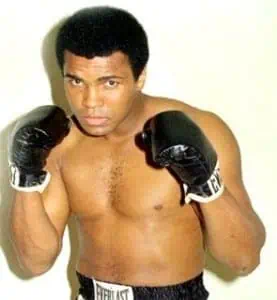





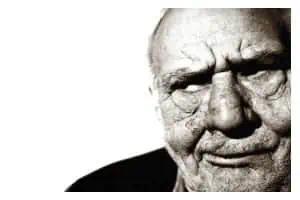











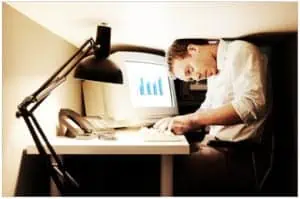 (other than cramp your style, obviously)[/caption]
(other than cramp your style, obviously)[/caption]


 Just like this![/caption]
Just like this![/caption]