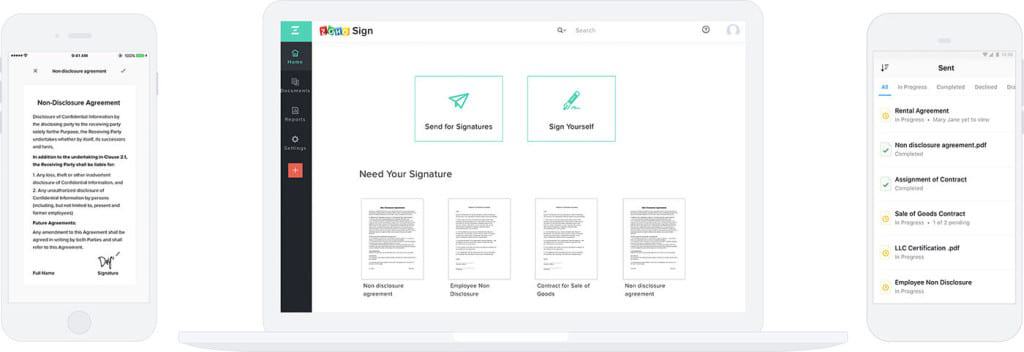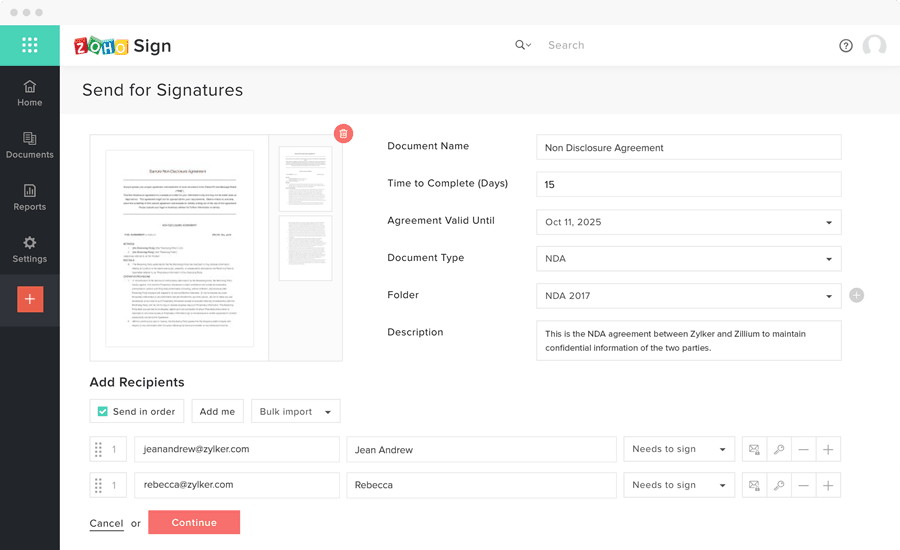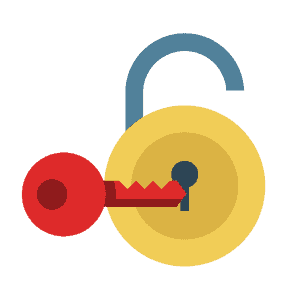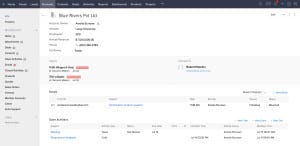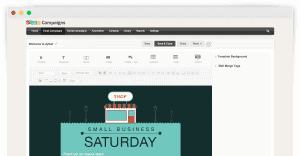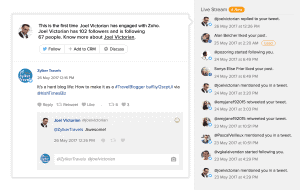What is Zoho Field Service and how does it relate to ZBrains? Discover the importance of their offerings for field service companies and improved customer experience.
What is Zoho?
Zoho is a cloud-based business suite geared to optimize your business by automating processes. Zoho encompasses not just customer management, but finance, project management, and a host of other business needs. Using all these apps effectively can be a lot to handle – and to boot, last year Zoho introduced Zoho One, its entire suite of 35+ apps, in one platform. This has given users access to many more apps than before, many with overlapping functionality. Discovering the potential of different Zoho apps can be overwhelming amidst daily office or field work.
Who are ZBrains?
ZBrains is a Zoho Premium Partner that focuses on adding value to Zoho’s existing ecosystem, with a focus on field services companies. Our services include process consulting and training on various apps, providing integrations to different third-party apps, and even implementing custom add-ons to automate setting service appointments, optimize service or delivery routes, create mobile work orders, and even calculate commissions. Our in-house developers and consultants make sure you have an open line of communication to our home office.
Find out below how the union of Zoho & ZBrains is beneficial for your field service business:
Integration
Imagine this: a field technician arrives at an appointment to meet with a customer, only to discover he is unprepared: A communication error in your scheduling department has caused him to bring improper materials to the appointment. This situation likely not only upsets your customer, but can also have a negative impact on your bottom line. Thus, having all elements of your business integrated is essential: It helps to avoid miscommunications and eliminates human error caused by manually transferring information. According to Field Technologies online, “the most important concept in field service management is integration.” Here at ZBrains, we can help you do this with Zoho solutions tailor-made for your unique business needs.
Automation
By automating your general workflow with Zoho Field Service, you can let your software do the grunt work and keep the hard decisions for yourself. With Zoho One, you have access to apps that not only help your CRM run smoothly but can help you in all areas of your business.
Mobile-Readiness
Increased real-time information is the unity of the cloud and mobile devices. If you’re out in the field, it’s important that you stay apprised of any scheduling changes or updated client information. Zoho has developed their apps to work with you wherever you may be accessing them through your phone, tablet, or other device! To match this, we’ve made our Zoho SmartScheduler to work on all mobile devices as well! It will schedule your appointments for you, taking into account parameters you set, including territories and areas of expertise. With drive time calculation and Google Maps integration for drive time calculation, it’s the only scheduling optimization tool you need!
Better customer experience
Integrating and automating systems boosts data accuracy and productivity across departments for faster response times.. Accurate on-the-go info keeps customers engaged. Integration, automation, and mobility allow for relationship building. When they’re happy, you get more referrals and repeat business, leading to a healthy bottom line.
ZBrains is able to ascertain just how Zoho can be best used for your business by engaging you in an exploratory consulting session called a Business Process Analysis. In this session, a ZBrains consultant takes full stock of your business and can recommend a Zoho solution that is customized for your business – and then, construct the resulting system according to that vision.
Interested in learning more? Reach out to a member of our team today! We are Zoho Certified Consultants here to help! Give us a call at (888) 207-4111 or click the button below and we’ll reach out to you. You can also register for our upcoming Stump the Chump webinar tomorrow, Friday, Jan. 26th at 9 am PST. Ask your Zoho questions, and if you stump us, we’ll buy you coffee!
[button color="red" url="https://forms.zohopublic.com/zohopc17/form/ChatwithamemberoftheZBrainsTeam/formperma/m2E1_h5f5m0AHKg2K0jhA70m0"]Chat with Us![/button]
[button color="red" url="https://forms.zohopublic.com/zohopc17/form/StumptheChumpWebinarJan26th/formperma/fnCN7rk3e5IQdoMUQ_dMSlApuIc0R0OytIOlWjVnc7A"]Register for Jan 26th![/button]

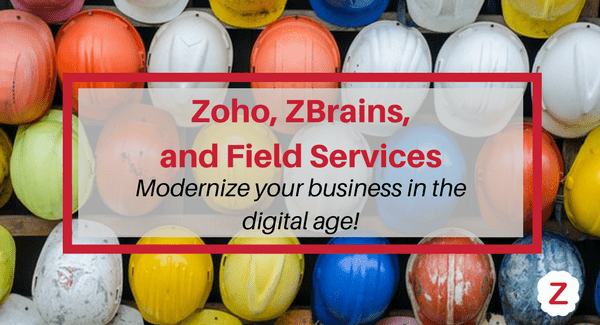



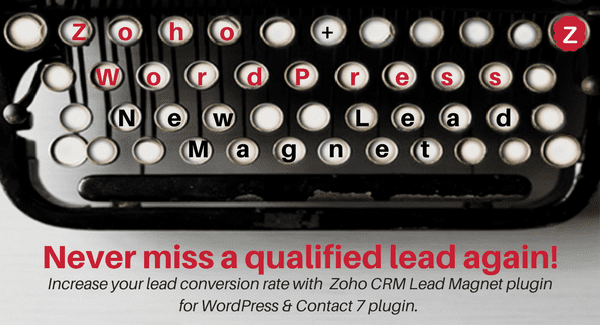
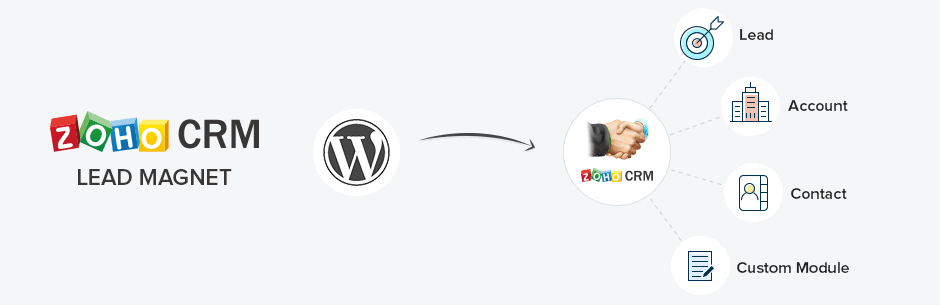
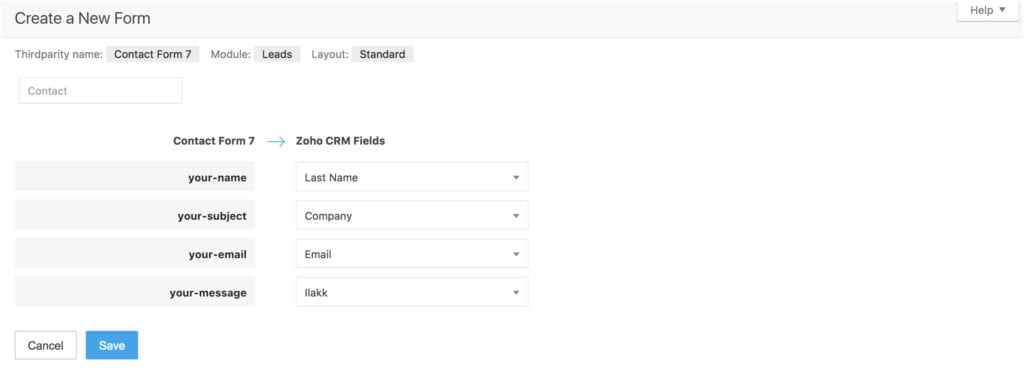
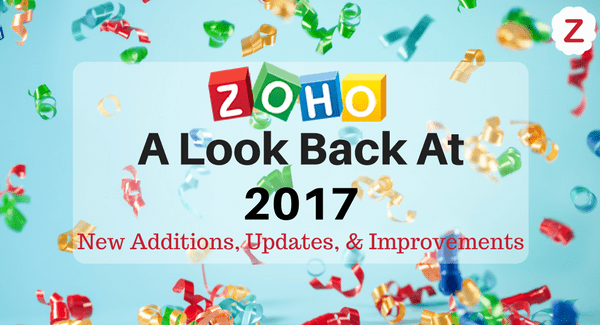





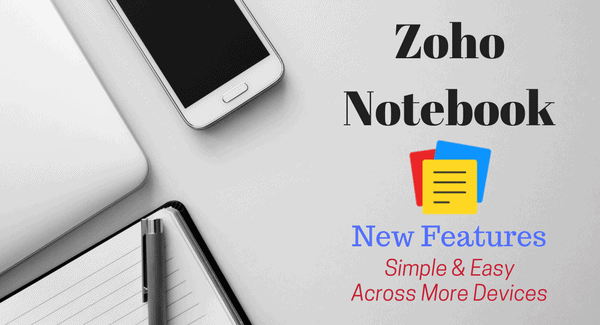
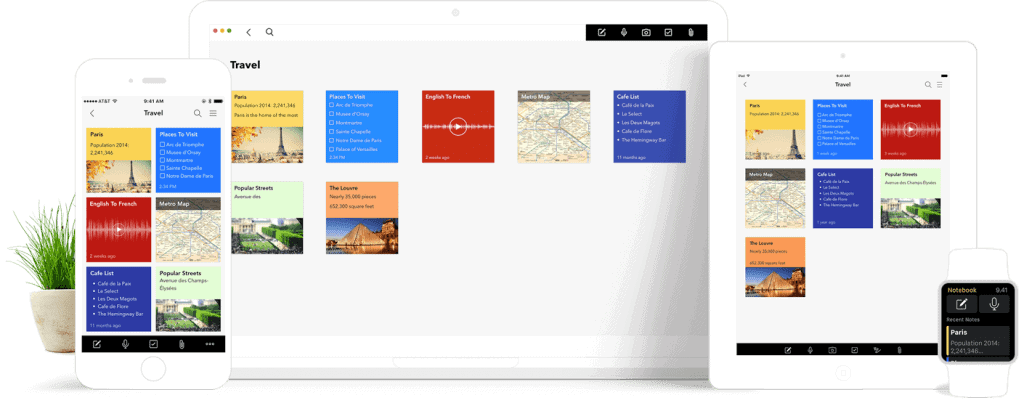
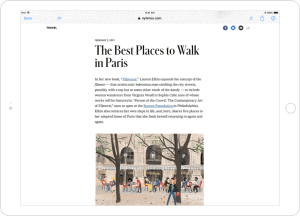




 Zoho Desk
Zoho Desk