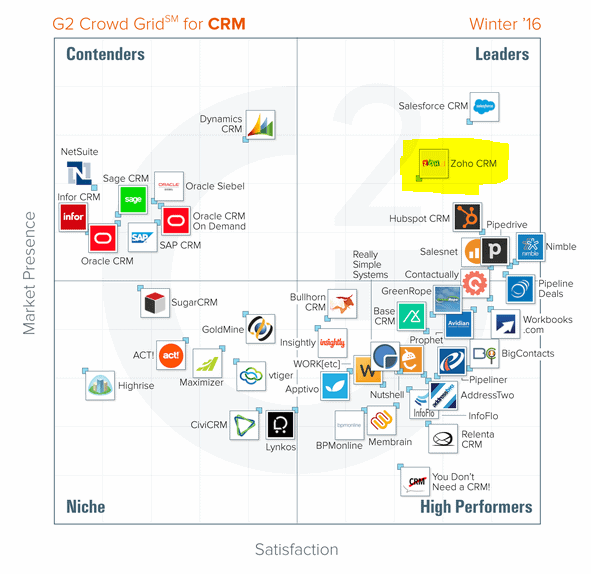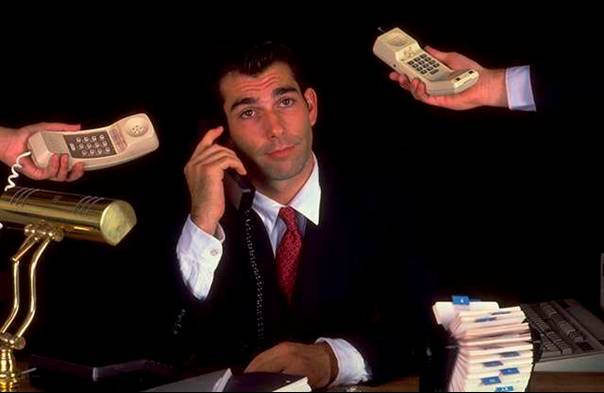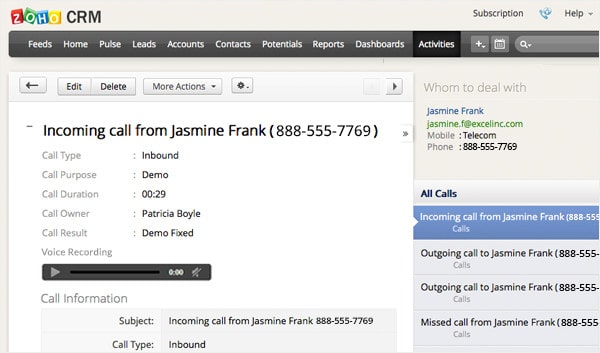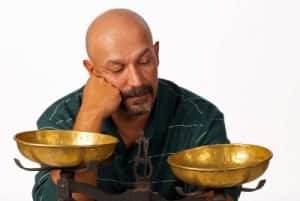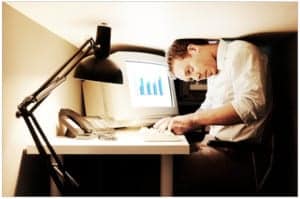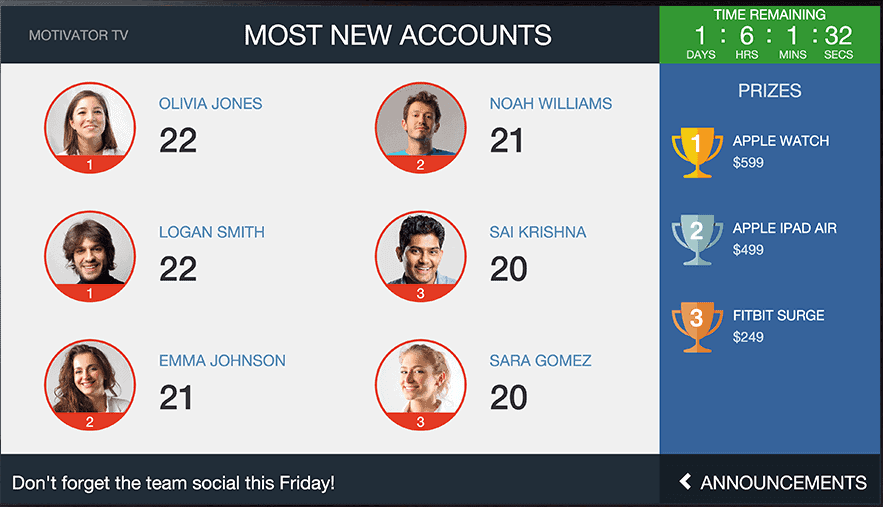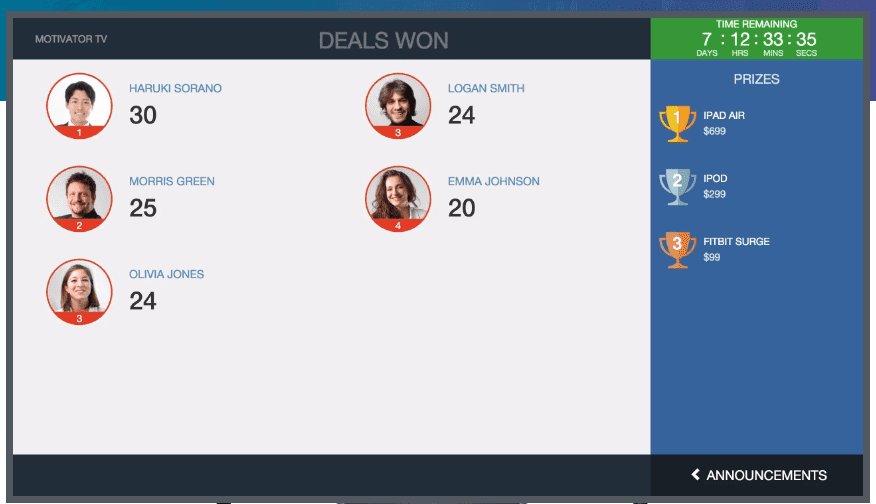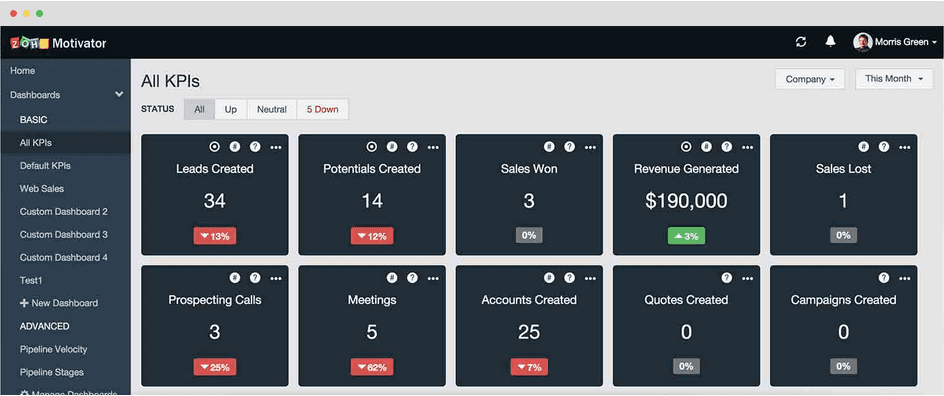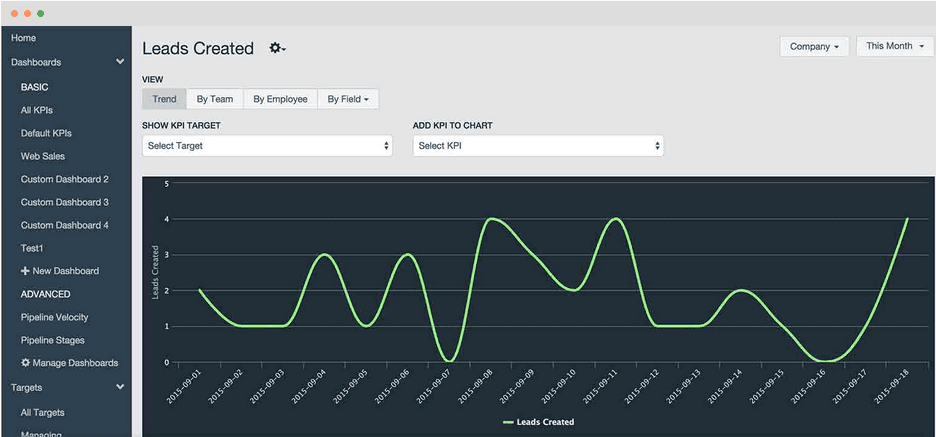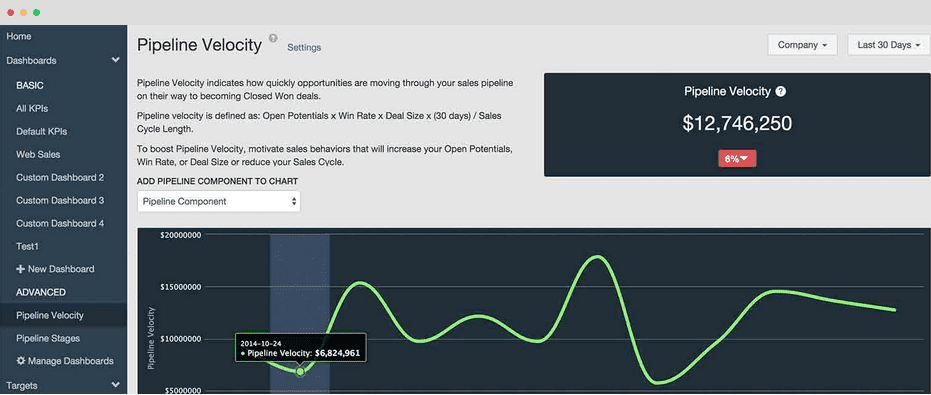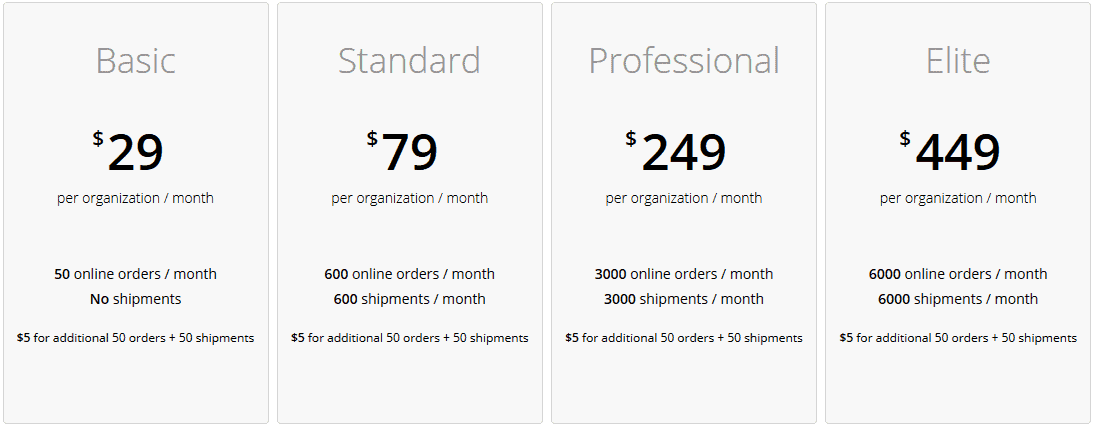Zoho QuickBooks Online Monthly & Annual Pricing
[easy-pricing-table id="1992"]
* The following Standard Modules are included as options in our integrations. For other additional features see our Add-ons above or contact us for a free consultation.
[easy-pricing-table id="4767"]
Need Historical Data Migration, Sales Tax Integration, or a Credit Card Integration for any plan? Just ask us.
Looking for QuickBooks Desktop? Click here instead.
Unify Business with Zoho CRM QuickBooks Integration
If you use QuickBooks Online and Zoho CRM, you might have disparate sides of your business that don’t communicate at all with each other, leaving extra work for you at the end of the day. Don’t fall prey to this! Instead, use the Zoho QuickBooks Online integration.

The Zoho CRM QuickBooks Online integration uses bi-directional syncing (just like the Zoho QuickBooks Desktop integration) and can be as simple or as complex as you need it to be for your business. Sync Accounts/Customers and Invoices, or sync all those plus Sales Orders and Quotes, or sync all those plus Vendors and Purchase Orders – it’s all up to you.
Enhance Customer Relationship Management
Your customers are the lifeblood of your business, and nurturing those relationships is crucial for long-term success. Additionally, with the Zoho CRM QuickBooks Online integration, you can have a comprehensive view of your customer’s interactions, transactions, and financial history all in one place. This integration enables seamless data synchronization, thereby ensuring that your sales and accounting teams have access to the most up-to-date information.
Just imagine having all customer-related activities at your fingertips – from initial contact and lead generation to closed deals and invoicing. Furthermore, with this integration, you can easily track customer interactions, monitor sales pipelines, and manage invoices and payments, all within your Zoho CRM platform. This level of integration empowers your sales and customer service teams to provide personalized and timely support. Consequently, it improves customer satisfaction and fosters loyalty.
Optimizing Efficiency with Zoho Integration and QuickBooks
Are you ready to elevate your business operations to the next level of efficiency and productivity? Look no further than the Zoho CRM QuickBooks Online integration. In today’s fiercely competitive business landscape, it’s crucial to find innovative solutions that help streamline operations, enhance customer relationships, and improve financial management. Our integration enables you to seamlessly connect two critical pillars of your business: your customer relationship management and accounting systems.
Why Choose Zoho QuickBooks Integration?
If you currently use QuickBooks Online and Zoho CRM separately, you might be missing out on the synergy that integration offers. These standalone systems might leave you dealing with disparate data that requires manual reconciliation at the end of the day. Don’t allow this inefficiency to hinder your business growth. Instead, leverage the power of Zoho QuickBooks Online integration.
Our integration employs bi-directional syncing, granting you the flexibility to customize it to your specific business needs. Whether you prefer syncing customer accounts and invoices, sales orders and quotes, or even vendors and purchase orders – the choice is entirely yours.
Enhancing Customer Relationship Management
Customers form the lifeblood of your business, and nurturing these relationships is paramount. Moreover, with the Zoho CRM QuickBooks Online integration, you gain a comprehensive view of your customers’ interactions, transactions, and financial history, all in one centralized location. Consequently, this integration ensures that your sales and accounting teams have access to the most up-to-date information.
Just imagine having all customer-related activities at your fingertips – from initial contact and lead generation to closed deals and invoicing. Furthermore, with this integration, you can effortlessly track customer interactions, monitor sales pipelines, and manage invoices and payments, all within your Zoho CRM platform. This level of integration empowers your sales and customer service teams to provide personalized and timely support. As a result, it improves customer satisfaction and fosters loyalty.
Streamlining Financial Management
Efficient financial management serves as the backbone of any successful business. By integrating Zoho CRM with QuickBooks Online, you can streamline your financial processes and gain better control over your company’s financial health. The integration facilitates seamless data flow between your CRM and accounting systems, eliminating the need for manual data entry and reducing the risk of errors.
When you close a sales opportunity in Zoho CRM, the integration automatically generates a corresponding invoice in QuickBooks Online, saving you valuable time and effort. Similarly, when a customer makes a payment or a new invoice is generated, the data automatically updates in both systems. This automated synchronization ensures accurate financial reporting, real-time visibility into cash flow, and more efficient bookkeeping processes.
Improving Team Collaboration
Effective collaboration and communication between teams are vital for maximizing productivity and achieving business objectives. The Zoho CRM QuickBooks Online integration fosters seamless collaboration by bridging the gap between your sales and finance teams. With shared access to customer data and financial information, teams can work together more effectively, making informed decisions and taking coordinated actions.
For example, your sales team can swiftly access customer payment history and outstanding invoices, enabling them to engage in informed conversations about overdue payments or potential upselling opportunities. On the other hand, your finance team can immediately gain visibility into sales transactions, aiding them in forecasting revenue, managing cash flow, and streamlining financial planning.
Boosting Efficiency and Productivity
The Zoho CRM QuickBooks Online integration is purposefully designed to make your business processes more efficient, and your teams more productive. Firstly, by automating data synchronization, eliminating duplicate data entry, and offering a holistic view of your customers and financials, the integration saves you time and reduces the risk of errors. This, in turn, enables your teams to focus on their core strengths – nurturing customer relationships, closing deals, and driving business growth.
Furthermore, the integration empowers you with valuable insights and analytics that can guide smarter business decisions. By harnessing the combined power of Zoho CRM and QuickBooks Online, you can generate comprehensive reports, track key performance indicators, and gain a deeper understanding of your sales and financial metrics. Armed with this knowledge, you can pinpoint areas for improvement, fine-tune your strategies, and stay one step ahead of the competition.
Don’t allow inefficiencies to hold your business back. Embrace the power of the Zoho Integration with QuickBooks to transform your operations, enhance customer relationships, and drive financial success. With this integration, you’re poised for a more streamlined, collaborative, and productive future.
Frequently Asked Questions about Zoho CRM QuickBooks Online Integration
1.What is Zoho CRM QuickBooks Online integration?
The Zoho CRM QuickBooks Online integration is a powerful solution that connects your customer relationship management (CRM) system with QuickBooks Online, enabling seamless synchronization of data between the two platforms. This integration allows you to streamline your operations, enhance customer relationship management, and improve financial management by eliminating manual data entry and fostering collaboration between sales and finance teams.
2.Can ZBrains assist with setting up the Zoho CRM QuickBooks Online integration?
Absolutely! At ZBrains, we have experienced consultants who specialize in setting up Zoho CRM QuickBooks Online integration. Our expert team can guide you through the setup process, tailor the integration to your specific business needs, and provide ongoing support to ensure a seamless and successful integration.
3.How can I get started with the Zoho CRM QuickBooks Online integration?
To get started with the Zoho CRM QuickBooks Online integration or if you have any questions, simply contact us. Our team will be happy to assist you, provide a consultation, and help you kickstart the integration process. Alternatively, you can sign up for a free introductory consultation to explore the possibilities of integrating Zoho CRM with QuickBooks Online.
Don’t want to set up your integration? No problem! Our Service and Engineering teams will do the heavy lifting for you, giving you a tour of the integration dashboard with lots of supporting documentation.
Need some help getting the Zoho and QuickBooks Online integration set up, or have any questions? Just contact us.
Or, sign up for a free introductory consultation below! We’ll contact you to help you get everything started.