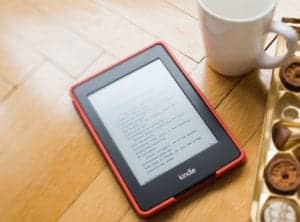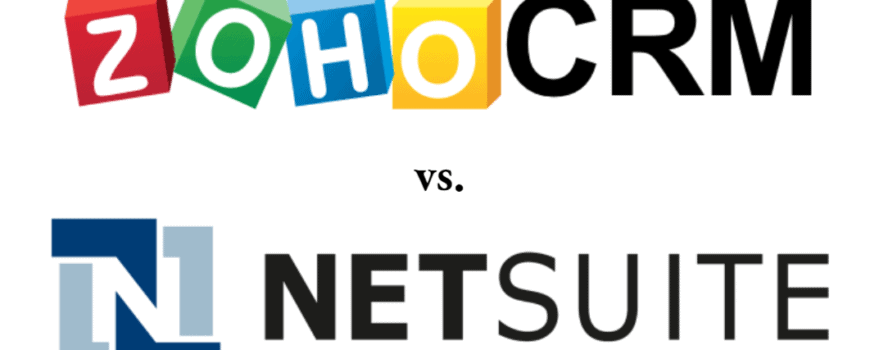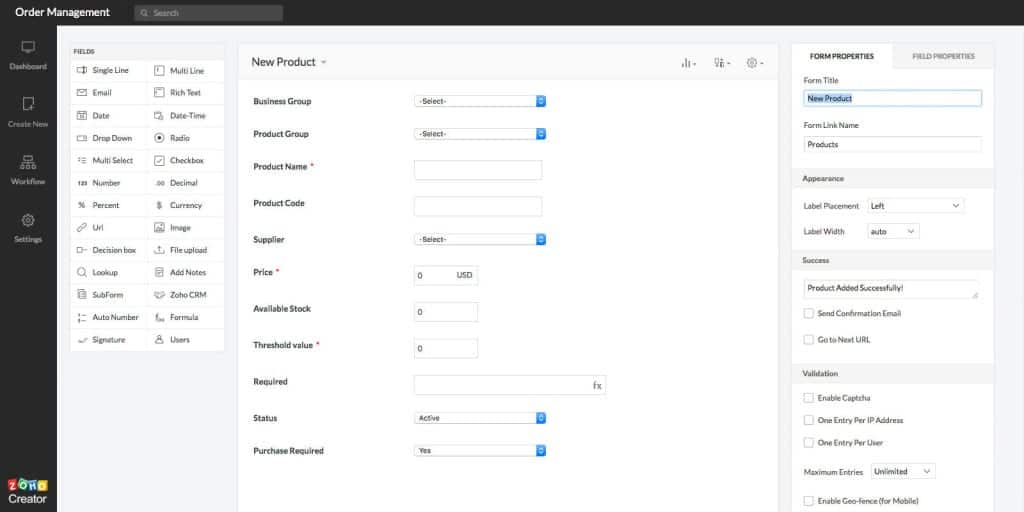Migrate your Data to Zoho with our help

If you’re planning to upgrade from a legacy system to an instance of Zoho, there’s always one nasty roadblock that can prevent you from having the smoothest project: that’s your data! Whether it’s too complicated to export and import yourself, you aren’t sure how it will translate to Zoho, or you just don’t have time to sit through a data migration yourself, your historical data is the one thing that completes your Zoho system after it’s been properly implemented and optimized. So, what are you to do when you find yourself in a bind?
At ZBrains, we’ve encountered this problem many a time. And, we understand just what you need to successfully migrate your data from many, many systems to Zoho. That goes not just for Zoho CRM, but Zoho apps like Books and Inventory, too, as needed. Even migrating from Salesforce to Zoho doesn’t have to be such a chore for you.
Zoho Data Migration: The ZBrains Difference
You probably already know data migration isn’t always just a point-and-click maneuver! It’s not always hard to do, but it’s a lot to sit through. And, if you aren’t sure how to best export it or how it will map to Zoho CRM in the best way possible, that can absolutely quash any chance you have of going through it alone. And, it’s possible that other consultancies will jump at the chance to help you, and offer you a quick solution to help you. Well, not so fast…

We have enough experience at ZBrains to know that the best solution isn’t always the quickest one. In fact, we have a rigorous process to make sure we migrate your data effectively. And that involves three important steps:
- Planning
- Data migration test round
- Data migration approval
- Live migration
The purpose of the test round and approval:
Migrating your data in one fell swoop without ensuring it looks correct could be disastrous to your organization, especially if you have a lot of team members interacting with it. Your team could be unprepared for such an influx of new (old) data, and if we don’t get the migration right the first time, it could put undue stress on everyone involved.
For that reason, we always perform a test migration after we plan your data mapping. This test consists of just a few records of any one type. Once we’ve tested and made sure it looks right to us, we come back to you and make sure the data looks right to you. You’ll be able to tell us if your data looks like it should in your Zoho environment.
Once we’re in agreement about your data, we’ll perform the rest of the migration for that module. This multi-pronged process also gives you time to alert your team of the migration schedule and tell them when they can inspect the new data to arrive.
Pricing for Zoho Data Migration
Data Migrations are required for all Integration projects and pricing varies on complexity of the integration itself. Typically, data migrations are priced based on the number of modules (ex. Sales Orders, Invoices, Customers are examples of modules) along with the number of records. Schedule an integration assessment today with a ZBrains consultant to get a project quote.
Systems we work with
Our clients come to Zoho from a variety of systems. We can help you migrate to Zoho from programs like:
- QuickBooks Desktop
- QuickBooks Online
- Sage 100 ERP (MAS 90 or MAS 200)
- Sage ACT!
- Sage Intacct
- GoldMine
- Salesforce
- SAP Business One (SAP B1)
- FileMaker
- Any spreadsheet!
Need more than just a one-time Zoho data migration?

Sometimes we get requests for Zoho CRM or Zoho Books migrations from companies who would like to continue to use their legacy systems. They want to continuously migrate data to that old system from Zoho, or vice-versa. We call that kind of data migration a software integration, and we do a good deal of that at ZBrains, too. We use our own ETL platform to set up continuous syncs between many different software systems and Zoho apps, including the ones you see above.
Ready to migrate? Get started today!
Even the largest of Zoho data migrations, and Zoho jobs in general, begin with a single click. No matter if you’re just getting started on Zoho and want help migrating a few modules of records, or you’re well through your Zoho consulting period and want to move over all your data from several old systems. We can help! Contact us to let us know exactly where your needs lie, and we’ll be sure to offer you the best kind of help for the job.



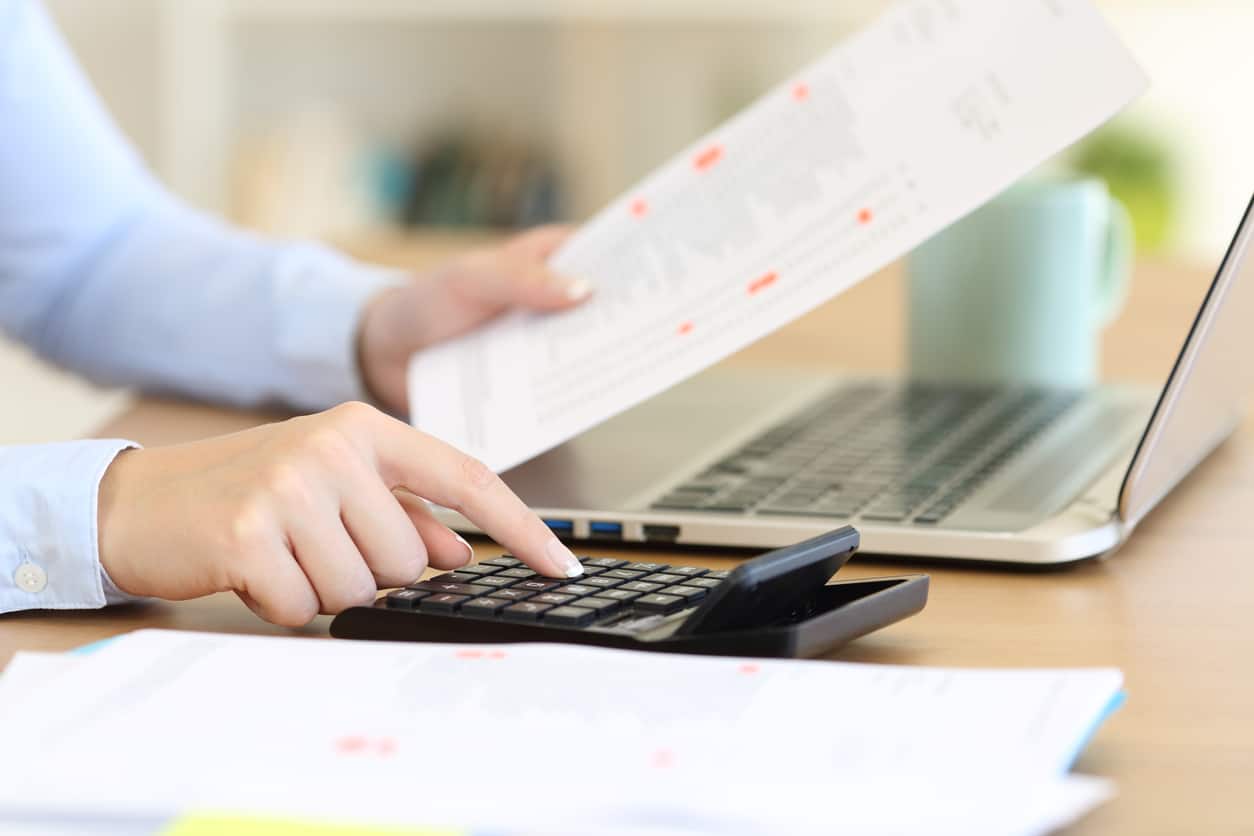



 Businesses of multiple industries can benefit from CRM software. The simple act of organizing data into one centralized location will tremendously help you, your employees, and your overall process. In essence, the more you know about your customers the better you can serve them. Imagine arming yourself with knowledge of all their pain points, their inefficiencies, and archaic practices. Your employees can readily retrieve any and all information about each client, including purchases, preferences, and all other pertinent details.
Businesses of multiple industries can benefit from CRM software. The simple act of organizing data into one centralized location will tremendously help you, your employees, and your overall process. In essence, the more you know about your customers the better you can serve them. Imagine arming yourself with knowledge of all their pain points, their inefficiencies, and archaic practices. Your employees can readily retrieve any and all information about each client, including purchases, preferences, and all other pertinent details.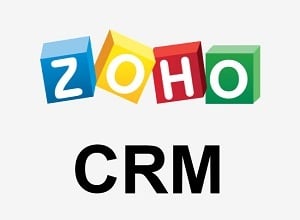 Ultimately, the integrations we’ve created for
Ultimately, the integrations we’ve created for 
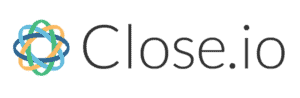
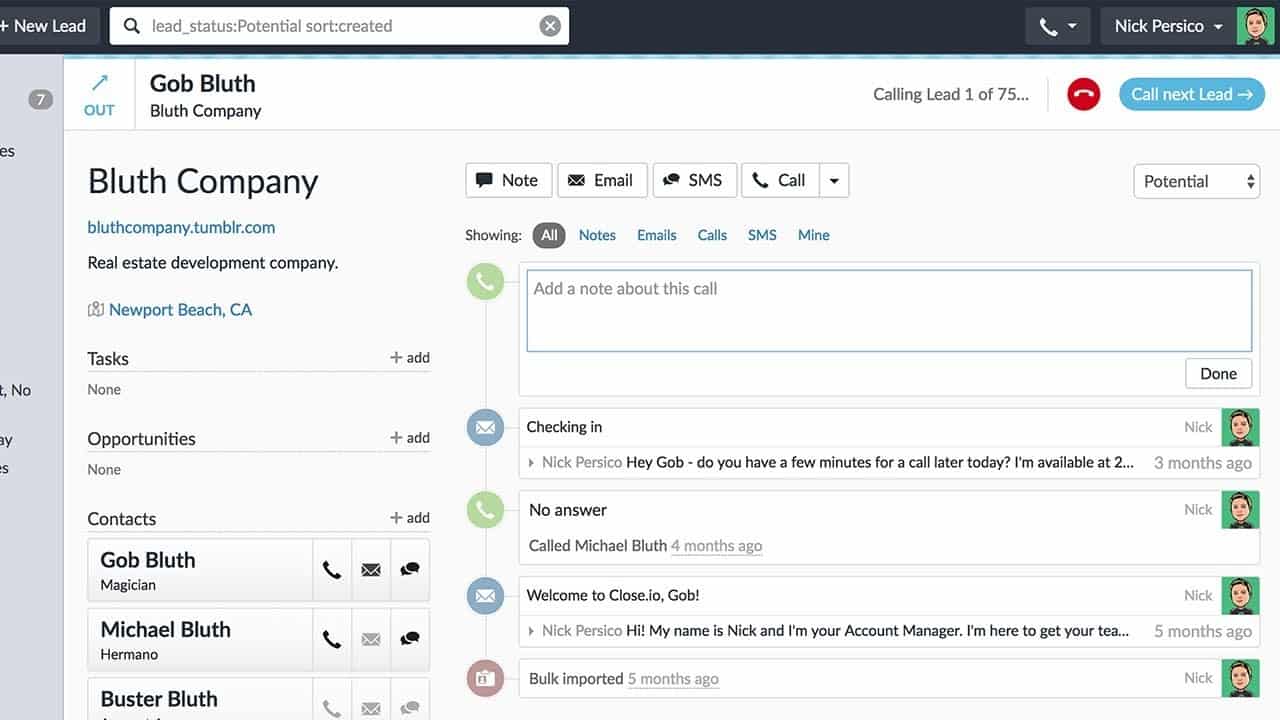 Close.io’s pipeline management[/caption]
Close.io’s pipeline management[/caption]
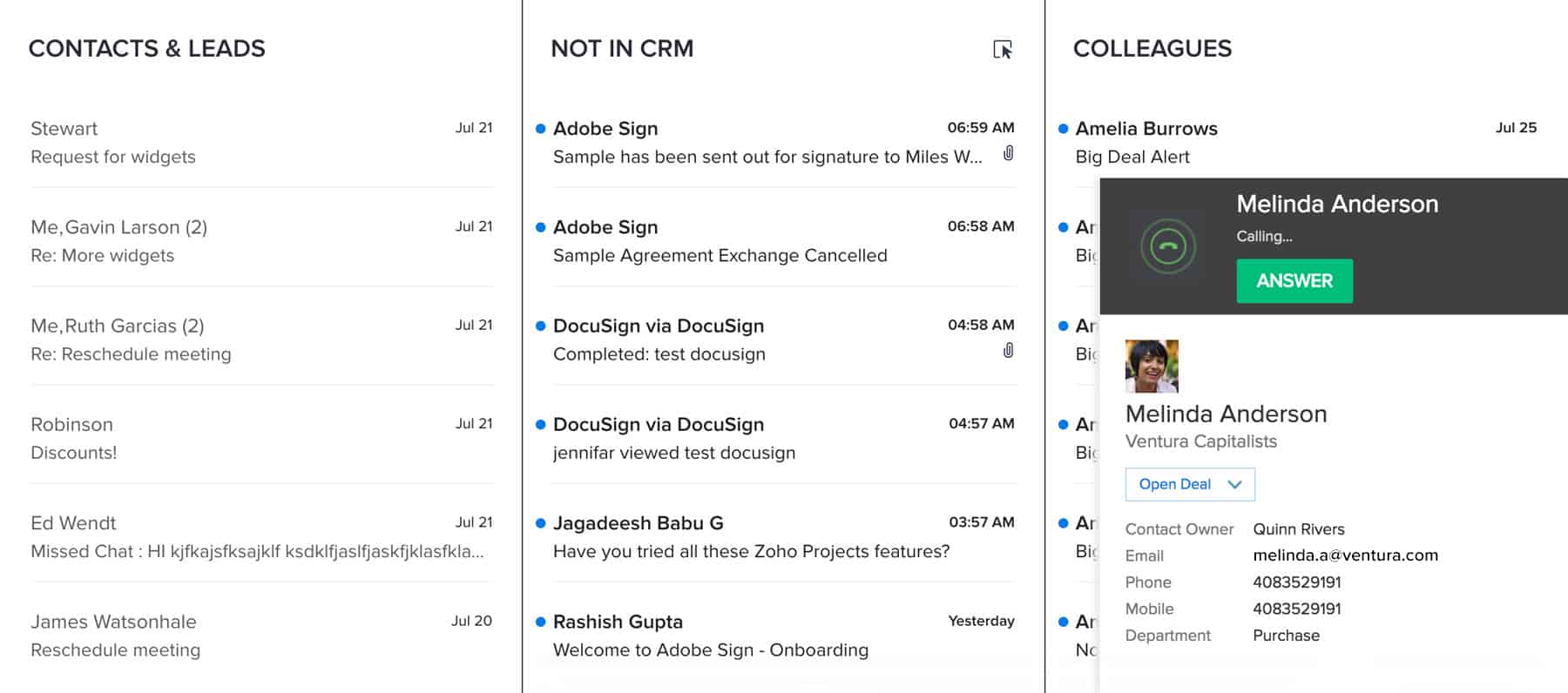 Zoho CRM’s phone integration[/caption]
Zoho CRM’s phone integration[/caption]

 Make your own masterpiece (app) with Zoho Creator[/caption]
Make your own masterpiece (app) with Zoho Creator[/caption]

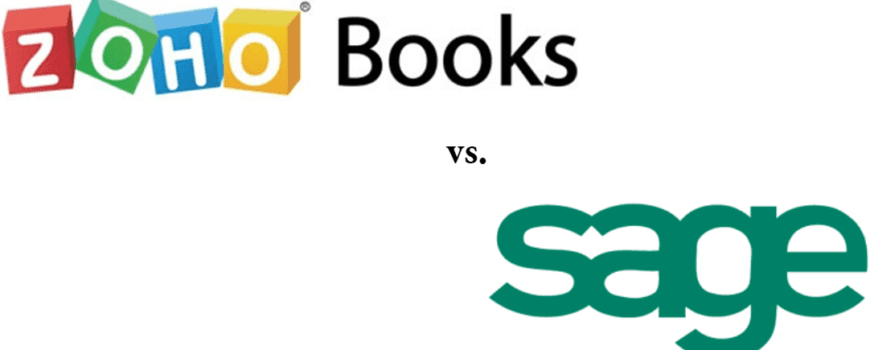

 Mobility:
Mobility: 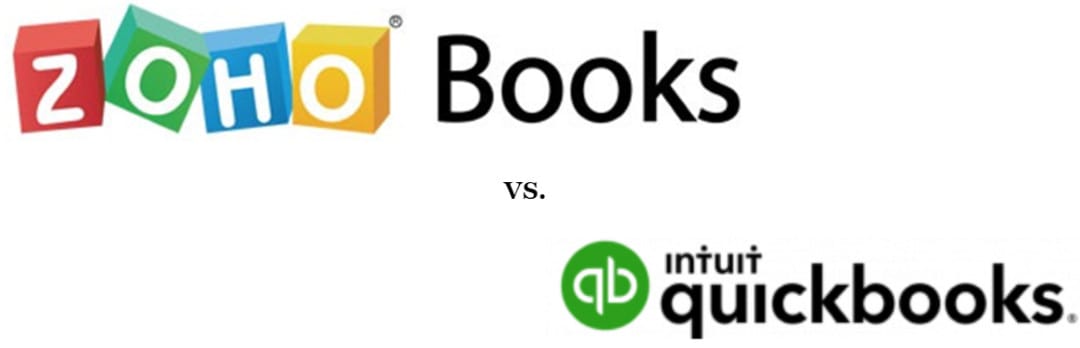

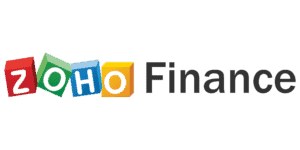 Any comparison is incomplete without evaluating pricing differences and similarities. In this case, if we view the price of Zoho Books on its own, it clearly is more cost-effective. Zoho Books’ standard price is $20 per organization per month*, which includes 500 contacts, three users, and 10 automated workflows. Meanwhile, the “Essentials” package for QB Online is $40 per month, their equivalent of the Standard package. Therefore in this specific price comparison, Zoho Books has the edge.
Any comparison is incomplete without evaluating pricing differences and similarities. In this case, if we view the price of Zoho Books on its own, it clearly is more cost-effective. Zoho Books’ standard price is $20 per organization per month*, which includes 500 contacts, three users, and 10 automated workflows. Meanwhile, the “Essentials” package for QB Online is $40 per month, their equivalent of the Standard package. Therefore in this specific price comparison, Zoho Books has the edge.