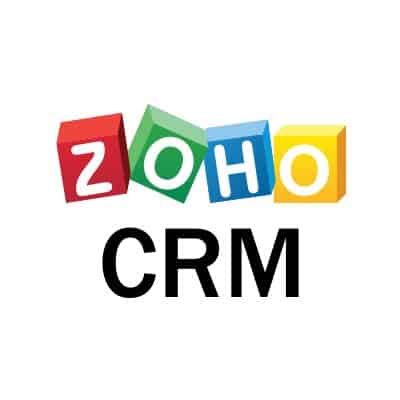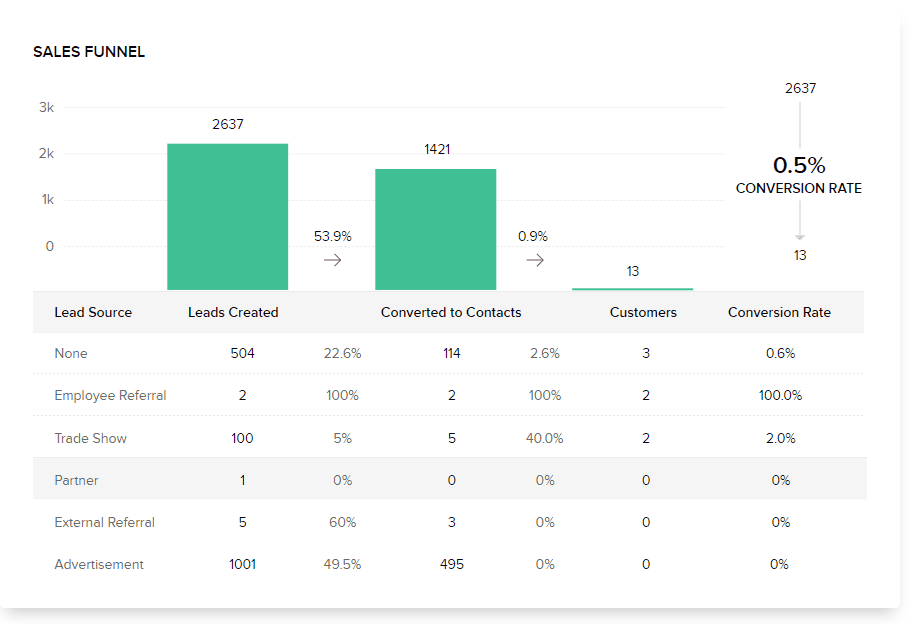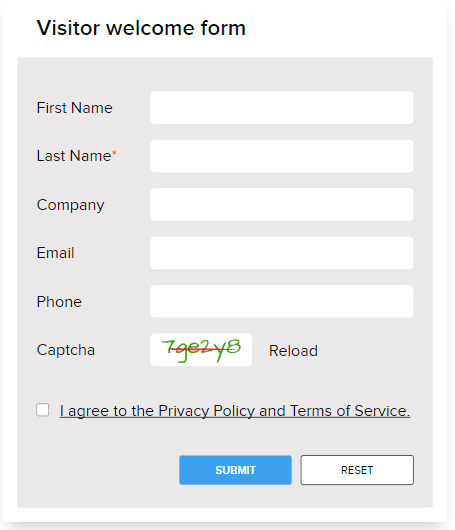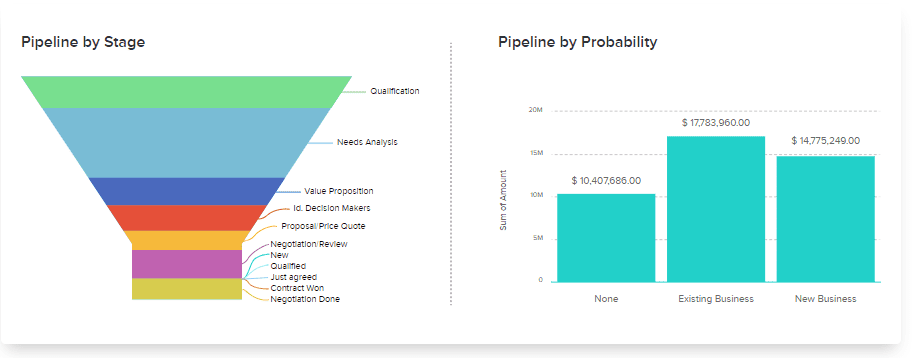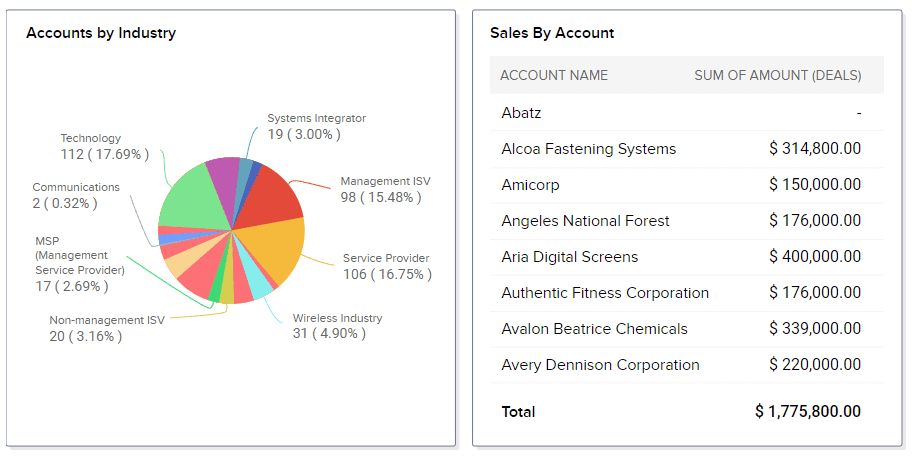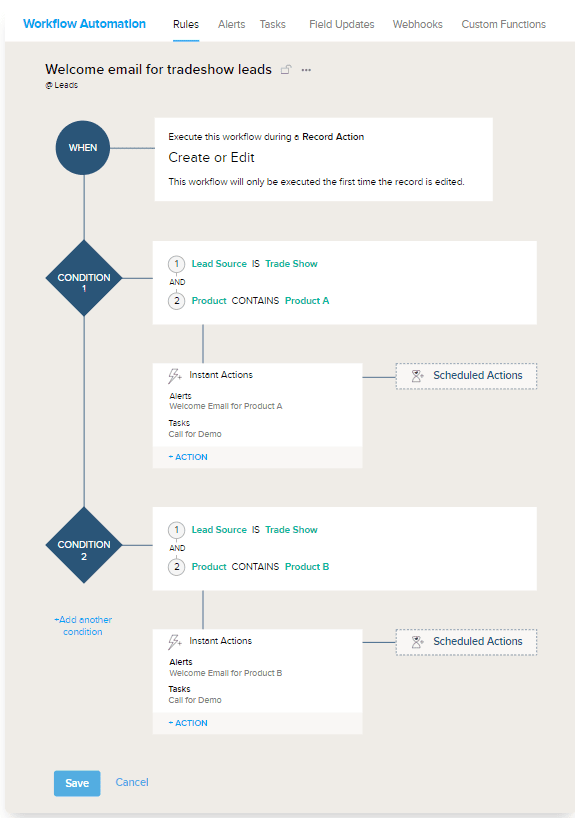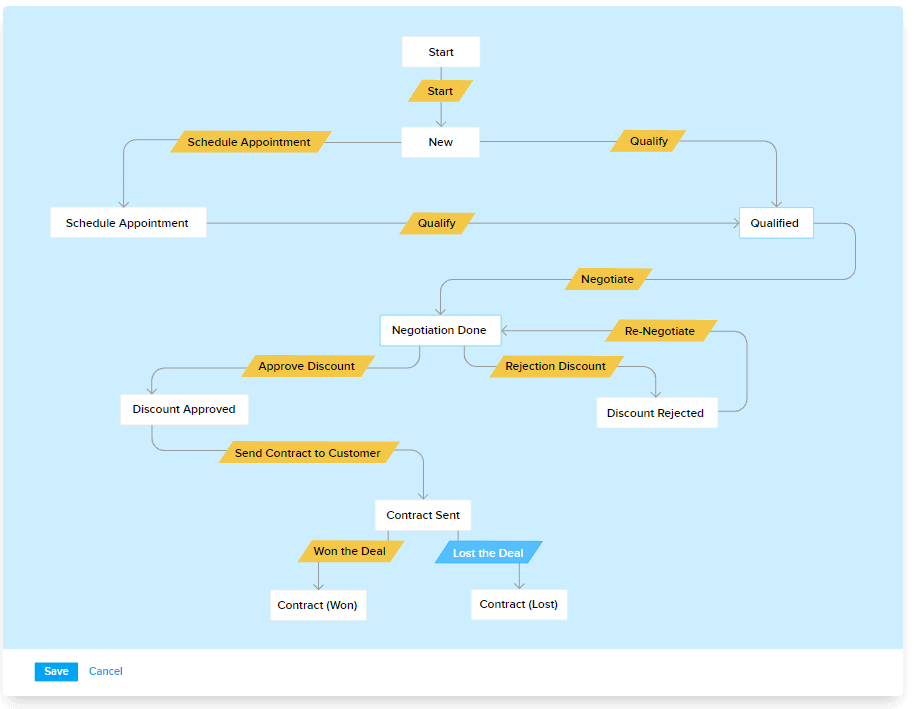As one of the largest SaaS companies in the world, we like to think that Zoho knows a thing or two about making software systems for this segment. If you’re in the market for a new system, or starting your research here, this article will help you understand the capabilities of Zoho for SaaS and tech companies. And we’ll share details about what it’s like to work with ZBrains on your Zoho implementation.
This is your bread and butter, so you know that the details – KPI’s, clean data, and seamless integration – are paramount for most businesses, but are especially important for Tech & SaaS.
[caption id="attachment_5119" align="alignright" width="450"]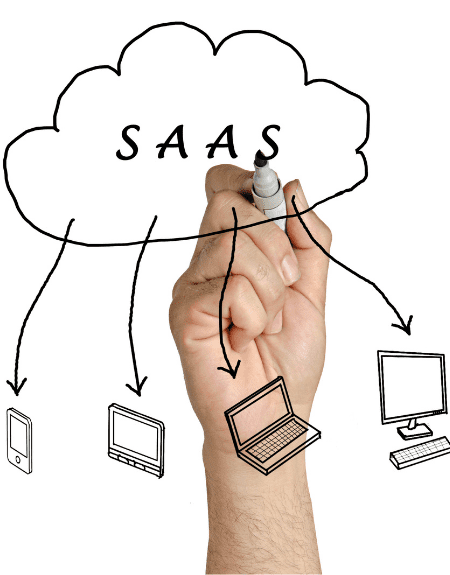 Zoho is one of the world’s largest SaaS companies, and serves over 60 million users worldwide with their solutions.[/caption]
Zoho is one of the world’s largest SaaS companies, and serves over 60 million users worldwide with their solutions.[/caption]
Before we get into it, ask yourself: What would your business look like if you could integrate your solutions for managing subscriptions, keeping an active CRM, giving internal and external customers an easy to use service ticket system, and being able to keep your accounting accurate and streamlined in order to maximize customer retention?
You need to keep a pulse 24/7 on all the numbers to ensure profitability and customer satisfaction. This is where the power of Zoho implementation and its integrations become very apparent.
Are you already using several applications to keep your operations in line? If you’re considering a new implembentation, or improving what you’ve got with greater integration, having the right system and partners in place can make a world of difference. Here’s our advice and insight on the process needed to make it happen.
Begin by Evaluating Your Inputs
A single source of truth is invaluable, so maybe it’s time to stop using siloed data, and multiple systems that don’t quite ‘talk to each other.’ Believe it or not, you can get a true picture of profitability, costs, and almost any other meaningful KPI with the help of a well-appointed Zoho implementation.
You know what data is needed, so let ZBrains assist in getting you up and running in a system that brings everything together. The ZBrains process is key to ensuring your success, and we’ve spent every year since 2012 steadily improving our business as Zoho Certified Consultants. This process is the heart of what keeps us – and you after implementation – running smoothly. Let’s take a closer look at the ‘what,’ ‘why,’ and ‘how’ of the importance of integrated software, including subscription billing, CRM, service tickets, and the other applications from Zoho to keep your Tech or SaaS business running effortlessly.
Why should you consider a Zoho Implementation?
In a SaaS or tech company, like almost any other business, an software is meant to help maintain operations, make them run smoothly, and provide visibility to your most important metrics. When you have organizational efficiency and combine it with the ability to keep your fingers on the pulse of your most important KPI’s is where the true power of an integrated software is recognized.
We like to ask clients this question: “How would your business change if you were able to keep subscriptions, product data, and financial data in the same system? What about the ability to centralize your operations including everything from insight into customers, quotes, sales orders and invoices, to product inventory, work orders and process automation?”
Your business, and oftentimes your clients, will require you to have easy access to this information. Without it, your customer service suffers, user experience can be a miss, and inevitably your subscriptions dwindle and profits suffer. Are you sure that all of your KPI’s are accounted for and are you able to measure them and benefit from the results of knowing what’s working and what’s not? Software is the key to organizing processes, people, and data you need to make sure you can.
Business Process Management On a New Level
Take a moment and imagine having a system in place that can offer you:
“a disciplined approach to identify, design, execute, document, measure, monitor, and control both automated and non-automated business processes to achieve consistent, targeted results” that are aligned with your strategic goals.
When you are finally able to align consistency with your business goals, every little step in that direction adds up, and gets you one step closer to success. Does this idea intrigue and energize you? If so, keep reading.
Can good business processes really solve problems?
How do the aspects of the definition above apply to common activities you do in your business like: quoting, time tracking, equipment tracking, job costing, inventory management, scheduling, invoice and expense tracking, customer service, and subscriptions management? Do you currently have a way to achieve each of these points?
- Is the process simple to see data and share between teams and/or departments? Or is the data siloed?
- Does it take more than one hand to count how many software systems you’re using?
- Are your associates able to seamlessly handoff projects from one department or process to another?
- Does information get lost in the shuffle or is never considered at a global level?
- Can you see which associates are working, where they are, and how effective they are in a given project?
- Is your subscription management process automated, including dunning management?
You’ve come to the right place if implementing solutions for any of these problems feels like a good next step for your business. You can achieve streamlined operations and processes with Zoho, but first let’s discuss some benefits of standardized processes.
6 Ways Standardized Processes Help Tech or SaaS Organizations
Which of these points could benefit your business the most?
1) Increase Your Productivity
Imagine a solution that could give you access to your service team status and location immediately, or that would allow you to create a quote faster. Or what if resources spent less time with double-data entry? And document handling was all digital? What if you could automate some of your routines? How could this affect your productivity factor?
2) Quality Control & Customer Experience
[caption id="attachment_5120" align="alignleft" width="450"] Zoho’s subscription lifecycle management tools include features that can improve customer experience, helping you retain more subscribers than ever.[/caption]
Zoho’s subscription lifecycle management tools include features that can improve customer experience, helping you retain more subscribers than ever.[/caption]
When reviewing your NPS or customer feedback, does it say that some customer experiences are perfect while others fall short? Standardization makes your business, project planning, and deliverables executions more straightforward. This data also means you can streamline the training/onboarding process. Subscription lifecycle management features an also improve customer experience including:
-
- Recurring payments and accounting features that ensure payments come on time and can facilitate payments through multiple methods.
- Subscription metrics & reports help you stay up to date on your subscription business metrics and provide comprehensive reports
- Even subscription automation that allows you to automate billing and subscription related tasks with the help of workflow rules and webhooks.
3) Bring Teams & Customers Together with Easier Collaboration
A well-provisioned system allows for more meaningful collaboration across teams because it helps to remove siloed information. Transparency in your organization helps your teams identify best practices, remove redundancies, and share expertise across departments more easily. Additionally, a good solution for your organization could include a customer portal where they can view invoices, make payments, or connect with an agent via a ticketing system to solve technical issues or request work.
4) Reduce Operational Costs
This can take many forms from being able to accurately quote and job cost, to giving clients self-serve options and giving your employees the tools needed to easily track time and materials in order to avoid overages or oversights. We’re just scratching the surface of how effective software helps reduce costs. Now imagine a system that can offer recurring billing and invoicing, and even dunning management to deal with payment failures and declines. The system can automatically initiate a recovery process which will save time in your financial department and reduce churn rate!
5) Give Yourself More Time for Innovation & Beat the Competition
Combining your entrepreneurial business instinct with the data an integrated system like Zoho One can capture is almost like a superpower. Put experience to work, plan and implement your innovations, and then use metrics you’ve captured to measure the results. With the power of data behind you, you are able to make accurate and incremental changes often and quickly. When you continually add automation to the mix, you’ll be giving yourself more time for innovation. Using the time you’ve saved to innovate, you’ll be well on the way to being able to beat your competition.
How much time do you spend wrangling data? Checking multiple sources, and rechecking? What time is lost chasing invoices, customer data, and subscription information? When you are spending less time searching for data, managing individuals, and chasing processes, you can spend more time working in your business. With this gain in time you can focus on the innovations that move your business ahead of your competition!
6) A Single Source of Truth to Rule Them All
After points one through five, you can easily recognize how standardized processes can improve business operations beyond the basics. Zoho can help you bring your data to one ecosystem, and provide you with a single source of truth. Imagine a single sign-on that lets you access Zoho apps to operate every department, and gives peace of mind with security protocols that more than 60 million users rely on every day at work.
Have the scenarios we’ve shared about how Zoho can help your Tech or SaaS business been resonating with you? If so, you’re likely a serious candidate for implementing Zoho. And maybe you’re also convinced that ZBrains is the certified Zoho Partner to assist in your implementation. Let’s keep the conversation going!
What’s the ZBrains Business Process Analysis? And how does it impact my Zoho implementation?
Every new engagement with ZBrains begins with a Business Process Analysis or BPA. Using what we know about all of the reasoning we shared above, we’ve developed a process that applies the same principles to our assessments. This is what is looks like:
Starting a BPA with ZBrains
The business process analysis is integral to all ZBrains consulting projects and Zoho implementations. As with any planning effort, it ensures a successful project plan is in place that fits with your business processes. We always start by getting to know you and your business.The best way we can solve your business problems is to first completely understand your current state.
Here’s what we do:
- First we analyze expectations and identify any existing performance gaps in your business processes.
- Next, we examine your business from a wider industry perspective. What makes you the same and differentiates your business from others?
- Then, ZBrains Certified Zoho consultants evaluate opportunities for improvement.
- Lastly, we decide which methods need to be introduced to positively impact the business.
We start by meeting with your team to thoroughly discuss and review your processes. This means taking time with sales, marketing, accounting, customer service, finance, and your operations teams to ensure every requirement is captured, and that we fully understand your existing systems. We’ll identify the best way to consolidate your operations into a centralized platform with Zoho as the hub.
After the BPA is finished, you receive expert recommendations on changes, augmentations or implementations from our team that are needed to meet your goals. We share a project timeline, deliverables, and an outline of targets so that you’ll always know project status. The strategy you receive can be executed with precision to create a successful business plan for the upcoming quarters and beyond.
How we work with Technology and SaaS Businesses
Zoho and ZBrains are both in this industry, and because of it we believe we’re uniquely positioned to offer our expertise here. And ZBrains specializes in small to medium businesses, just like yours. Here’s what a Business Process Analysis with ZBrains looks like for you:
Most often, we work with a champion from your company, normally a President, VP, or another C-level representative. We’ll talk about your executive dashboards, and business analysis tools, areas for improvement, and overall company goals with a new Zoho system.
Also, we ask to include members from teams across your organization in the intake sessions. This means representatives from all teams who will be using the software. We like to include SME’s from your Sales, Estimating, Marketing teams, Customer Service teams, and other Service or Resource Management representatives, and of course, Finance. This ensures that we get a global perspective of the business in our intake, and we find that it encourages greater user adoption later on!
What information does ZBrains gather during a BPA?
During our sessions with each of your various team representatives, ZBrains will collect detailed information about their daily/weekly/monthly processes. We’ll see what’s working for them, what isn’t, and what improvements are needed. Discussions with your teams will often include the following:
[caption id="attachment_5121" align="alignright" width="450"] ZBrains collects detailed information about all your business processes. We’ll see what’s working, what isn’t, and what improvements are needed.[/caption]
ZBrains collects detailed information about all your business processes. We’ll see what’s working, what isn’t, and what improvements are needed.[/caption]
Sales and Estimating
We’ll review and discuss all points of your sales process. Then, we look at if and how your quotes or estimates are created and shared with clients. What other documents are required and will they be managed digitally? We’ll dive into how new leads are addressed, and how is existing business managed? How do you measure success – what are your critical Sales KPI’s?
Finance & Subscription Management
We’ll drill down to completely understand what information is required from your front office to back office. We include review of documents for customers, all the way through to which data is required in order to generate executive reports. We’ll also dive into how you’re managing subscriptions, reporting on churn, and ensuring that payments are received. What information are you capturing from usage stats in order to segment and serve (or market to) your clients?
Customer Service & Support Teams
Keeping any hard-earned client happy is almost always less expensive than onboarding a new lead. For this reason, we’ll look at all of your CRM data and service ticket processes for service requests, including options like live chat for support. Do your current systems integrate? Do you want them to? We’ll also discuss document requirements.
Project Management Teams
What are your current project management tools? Who is using them? Are you taking advantage of features such as: task automation, team collaboration, issue & time tracking, and mobile project management options?
Production & Installation
Are you a SaaS or Tech business that also sells product, like an IaaS or IOT as a Service org? If so, how do you procure goods? Are you purchasing parts or equipment? Do you have composite items and a need for CPQ? What is your current process for handling bill of materials, work orders, and routing? How are you handling time tracking? We also get into your potential needs for planning capacity, and on-site maintenance, to name a few.
Additionally, how are your installation teams scheduled and dispatched? Are factors like crew size, availability, proximity, or skill set taken into consideration? How is time tracking addressed? Are your production or field/on-site service teams tracking their own inventory, and assets? What about work orders, scheduling, and routing?
Inventory Management
If you are stocking products, we go into detail about your inventory management processes including current and desired states. Do you have multiple warehouses, mobile warehouses? How are you handling order fulfillment? What about installation or service components? Are you ordering the same components from multiple vendors depending on lead time, price, and other factors? Do you need to track reorder levels for items you keep in stock?
Other Zoho Integrations
Finally, we’ll look at your current integrations to determine compatibility with Zoho. We can also help identify any new integrations that might benefit your business processes. Some of the Zoho integrations commonly used by Tech and SaaS organizations include:
-
- ShipStation,
- TaxJar,
- Avalara,
- QuickBooks (Online and Desktop),
- Xero,
- Ecommerce solutions like Shopify or Magento,
- SMS solutions like Twilio,
- And many, many, others.
Considerations for Budgeting and Timeline for Zoho Implementation
As we mentioned earlier, Zoho is uniquely positioned for the SMB. For example, Zoho One includes more than 40 integrated applications in a single ecosystem. You’ll be hard pressed to find a solution that isn’t included, and when you can’t or you have a preferred tool, you can almost always integrate.
A major software implementation for a large business can be as high as six-figures to implement, plus another five figures for the service costs. These incredibly robust enterprise tools are really powerful, but for a small or medium business like yours, they’re oftentimes out of reach. You shouldn’t dismiss the functionality just because the big names are cost prohibitive. Upon inspecting more closely, we think you’ll see that these big-name-solutions themselves are more often than not complete overkill. This is another reason how a BPA can help any small or medium sized business identify the actual tools they will need and utilize.
Incase you need more talking points: Why Zoho is a Solid Choice
- You deserve a solution that is also robust in functionality and nuanced for your business!
- More often than not, Zoho is less expensive to implement and has a lower total cost of ownership than competing solutions.
- Zoho applications are built to suit your business, and customization is possible using rapid development platforms like Zoho Creator.
- Zoho is accessible. Built and designed with the SMB in mind, and you don’t need a dev at every turn. Simply add custom fields or new reports. Customize dashboards. Drag and drop functions make it easy to do this work in house, without sacrificing enterprise functionality.
As a fellow in our industry, you probably already know how common it is for technology implementations to end in low user adoption. They can be too complicated and cumbersome for users and they become bogged down. Sometimes the new apps are placed, but don’t fit into the workflow. However, when you take the time to address the business needs, then build your system to solve for nuances of your business – and you get insight users in every department – you get better user adoption and a higher chance of success. As you can imagine, with so many variables, the budget and timeline for your Zoho implementation will not be exactly like any other. (However, you can get a price range using our instant quote tool.)
Thanks for reading through, and learning about the ZBrains process. We hope it’s been useful. If you’re interested in the next steps or have any questions, our Zoho Certified Consultants are ready to help you get started with your implementation or new integration – just get in touch!





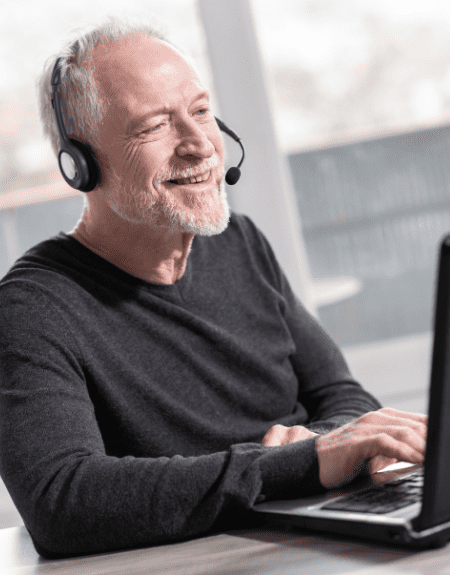
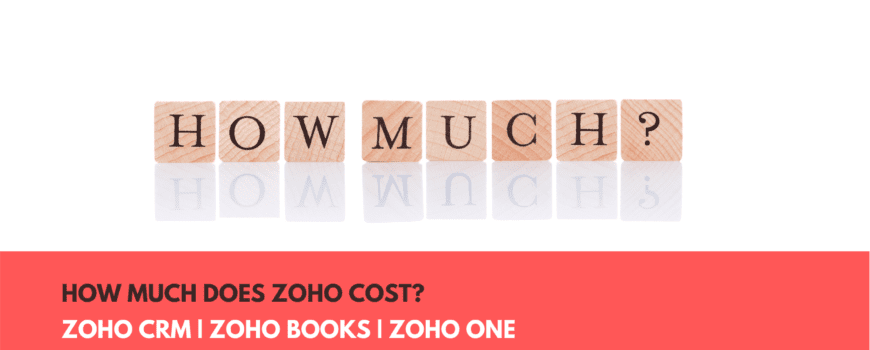
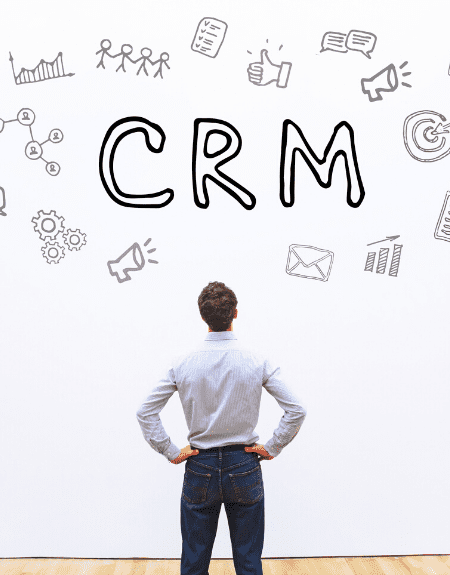



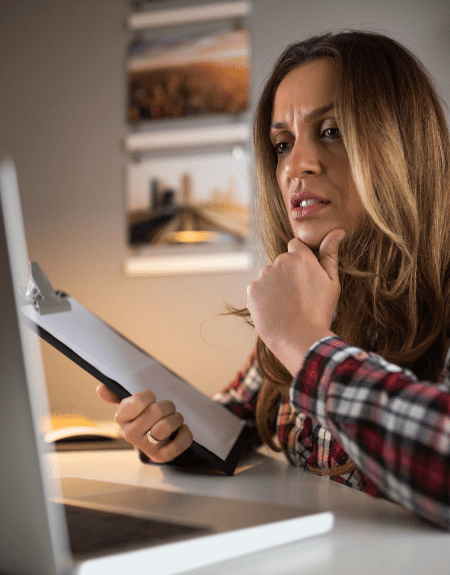


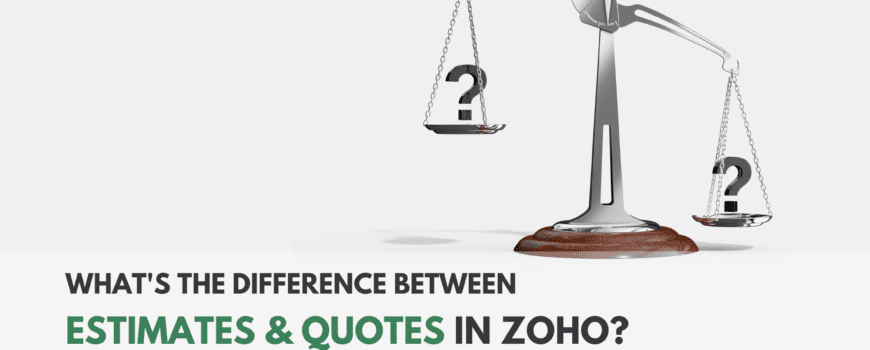
 “Quote” and “Estimate” are essentially the same in Zoho; however,
“Quote” and “Estimate” are essentially the same in Zoho; however,