In part three of this series for Technology and SaaS organizations, we ask you to consider – What are the top key performance indicators (KPI’s) for your industry? Are you successfully using KPI’s to manage your business? Do you track, report, and utilize this data on a regular basis, looking for improvement opportunities?
There’s a good chance you’re living the same current reality as a lot of SaaS and Tech-focused businesses in 2020. You’ve been impacted by a global pandemic; it might look like slowing down, frequent starts and stops, lay-offs, and shifts in the How and What that have long been a focus. You might find yourself in a position to redefine or even re-invent aspects of your business. McKinsey and Co. recently published that redeploying talent, improving productivity, and shifting operations as three of five recommendations for reinventing your organization, post-Covid. We agree, and have done some of those things here at ZBrains.
If you’re reading, and you’ve already identified and are successfully using data to capture KPI data for business insight, we’d like to present you with a stretch goal as you read through the article. Think about the competitive advantage of your business, the thing that sets you apart from your competitors.
- What differentiates you?
- And are you able to measure it today?
- How would your business change if you could measure and act upon your differentiator?
Perhaps the content in this article can help trigger some ideas for you.
Maybe your KPI’s are unknown or underutilized. If so, you might be losing out on opportunities to set you up for a better trajectory in an unstable environment. We recommend this article for examples of some Key Performance Indicators used in SaaS and Technology businesses. While there are many, many more than listed here, the KPI’s we share are more or less universal for each segment where they’re listed. We hope this helps to give you ideas about the other data you want to capture. (You may even want to bookmark this article for reference again later.)
Is Zoho the Key to Capturing and Reporting Business Data?

This all boils down to financials and time tracking each of the seemingly small areas of your business that add up to something sizable. Today, you might pay for many platforms, applications or systems, and a change to one can affect the others. The result is, they require development expenses. Maybe you have to manage multiple vendors, or your teams are working from siloed data without a full view. Running reports and gaining visibility to your organization is solved with Zoho’s end-to-end solution.
Quit struggling to track your KPI’s, and avoid the disparate systems of data that make global reporting cost-prohibitive and time consuming.
Keep reading for KPI’s by industry for technology and SaaS organizations, and some thoughts about how you can put them into action with Zoho.
Technology Industry KPI’s
You’re probably like a lot of tech companies: there is no shortage of data, and you generally have a lot of subject matter expertise close at hand. But have you put the most important pieces of data into focus when making business goals and plans? Align your KPI’s with your plan.
Big picture metrics are easy to capture using the Zoho suite of apps. From Survey, CRM, and Inventory you can get a full view of upcoming sales, successful deliveries, and satisfied customers in one ecosystem.
-
Net Promoter Score
“Net Promoter or Net Promoter Score (NPS) is a management tool that can be used to gauge the loyalty of a firm’s customer relationships. It serves as an alternative to traditional customer satisfaction research and is claimed to be correlated with revenue growth.” – Wikipedia on Net Promoter Score
-
Pipeline
Your marketing and sales pipeline and the metrics you can achieve from it are revenue indicators. This information in your pipeline can also tell you when to dive deeper into sales staff issues, help with ideal customer identification, and tell you if your leads are more likely to drop off during certain sales stages.
-
On-time Delivery
Process metrics like the on-time delivery KPI can tell you if operations are in good health. Potentially, it can be a lead measure for Customer Satisfaction. The information gathered in on-time delivery could also be an indicator of production resource viability. Or as a result, letting you know if it’s time to scale the team for greater production capacity.
Aside from these necessary and highlevel metrics, what are the metrics you’re having a hard time capturing? Zoho, because it’s almost endlessly customizable with the Creator app, helps create the features you need to ensure that data you need to capture to complete work is the function and data you get. Zoho Creator puts the tools to innovate and improve your lot squarely into your hands.
SaaS Industry KPI’s
In your SaaS business, Marketing, Sales, and Customer Success all impact revenue growth and profitability. As with the other industry discussed in this article, there are MANY more KPI’s that you can employ when you’re building an executive dashboard. However, the three here (plus one bonus KPI) are the ones we think are the most indispensable KPI’s to keep an eye on.
-
Customer Acquisition Cost
Total cost of sales and marketing divided by the number of deals closed will give you Customer Acquisition Cost (CAC). Why does it matter to you? Most SaaS companies rely on a large volume of smaller scale sales over a period of time to generate revenue. For this reason it is important to acquire leads and customers at a price that does not negatively impact revenue.
-
Monthly Recurring Revenue
Regardless of your subscription model, monthly recurring revenue as a KPI is foundational to your business. Take the total number of paying clients by the average revenue per customer to achieve this figure. Straightforward really, but if you have a lot of pricing variants, it can get sticky. (Bonus points if you can segment your recurring revenue by new vs existing clients.) Taking into account your known churn rate when looking at MRR could give you insight into whether or not it’s time to acquire more accounts.
-
Customer Lifetime Value
Lifetime value or LTV is commonly regarded as a “north star metric,” one that matters above all others when determining strategy and goals for a business. Managing the gap between your CAC and LTV are essential to success.
-
Churn Rate
Customer Churn is natural, but how will you identify when it’s too much? (SaaS industry average is said to be between 5-7% annually.) The outlay of cost (CAC) to acquire a new client is usually significantly greater than the cost of maintaining an existing customer. Therefore the lower your churn rate, the less you may have to invest in acquisition. You might also consider Churn Rate a lag indicator of customer satisfaction.
The four KPI’s shared here are a solid underpinning of the metrics we recommend for SaaS organizations. Naturally, Zoho allows you to capture and utilize more data. As we mentioned earlier, the Creator app can bring your vision to life.
Why should you care about using SaaS and Technology KPI’s to manage your business?
We’ll end with a quick summary of points to keep in mind as you determine which KPI’s to use in your business. Which KPI’s are most important to you, and can you get your hands on the data for them? Here six key reasons we think you should consider using SaaS and Technology KPI’s to manage your business:
- KPI’s can offer early identification of issues (lead measures)
- You get visibility to overall company health without a great outlay of executive time
- Next, reference and use KPI’s as guidance for decision making and strategy
- High level metrics make it easy to communicate business goals with your environment
- They will help you become familiar with patterns in your organization
- Finally, they can help you key in on the areas for necessary performance improvements
If you’re taking the next steps to learn more about achieving more by using KPI’s to manage your Technology or SaaS business, contact us any time.
Looking for more about KPI’s? Read about Field Services and Construction or Manufacturing and Distribution.

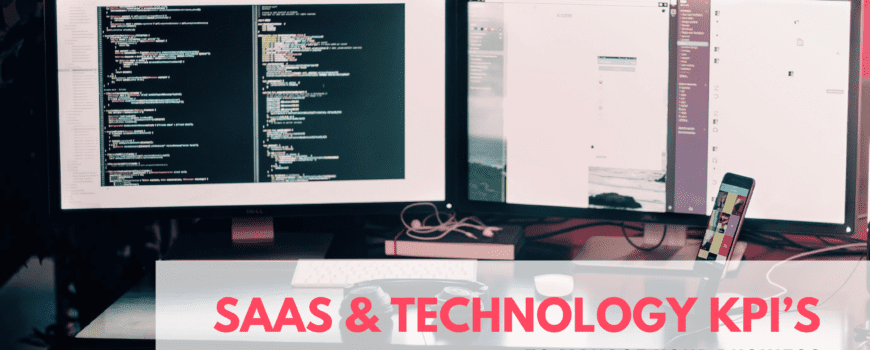




 Field Services companies dispatching technicians or contractors to customer locations for repair, installation, or maintenance have a specific set of business needs that must match each step of their process. And ensuring excellent communication is a must to give your customers a great experience.
Field Services companies dispatching technicians or contractors to customer locations for repair, installation, or maintenance have a specific set of business needs that must match each step of their process. And ensuring excellent communication is a must to give your customers a great experience.
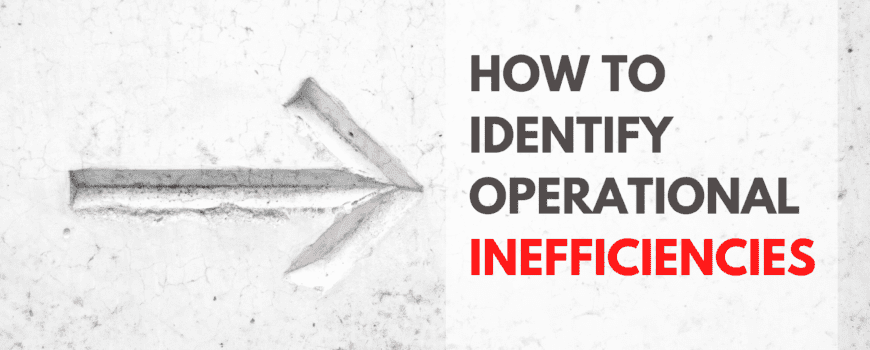

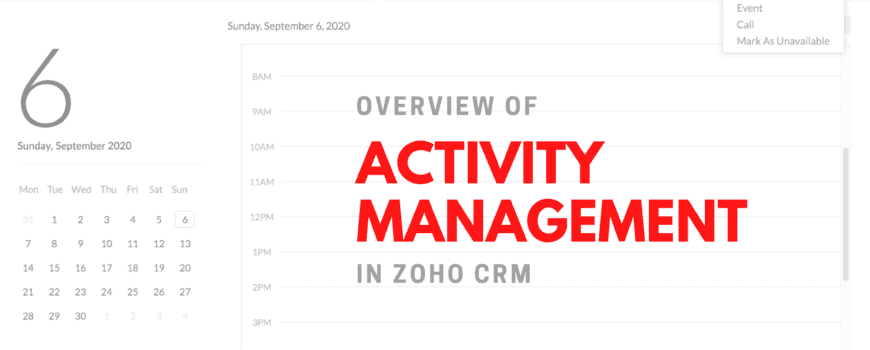
 Basic Details & Task Information: This area provides details like Task Owner, Due Date, Status, etc.
Basic Details & Task Information: This area provides details like Task Owner, Due Date, Status, etc.


 You find yourself thinking, “it just doesn’t do what I need it to do”
You find yourself thinking, “it just doesn’t do what I need it to do”





