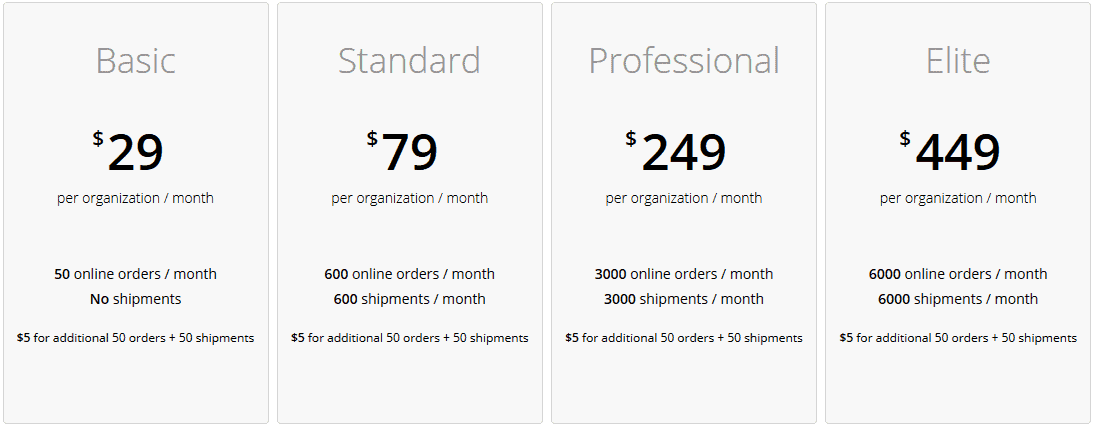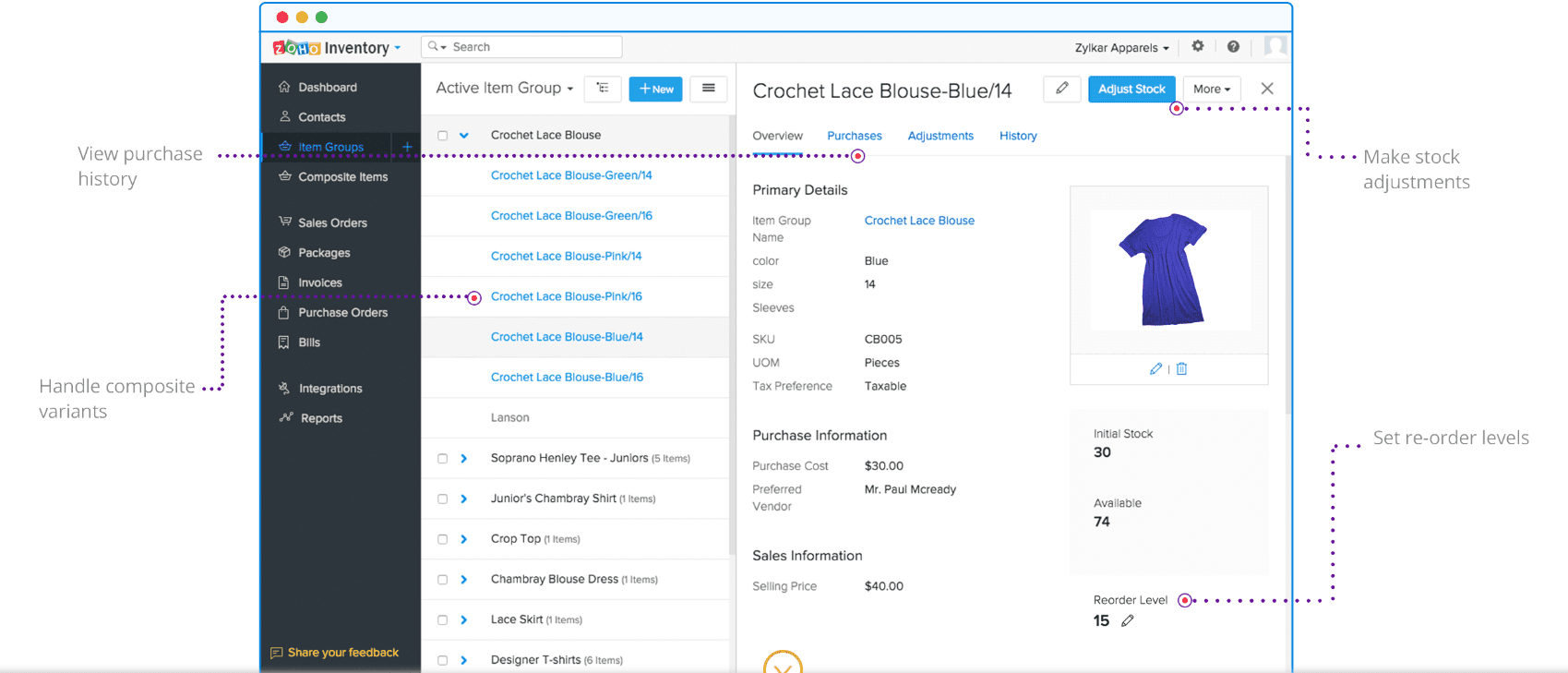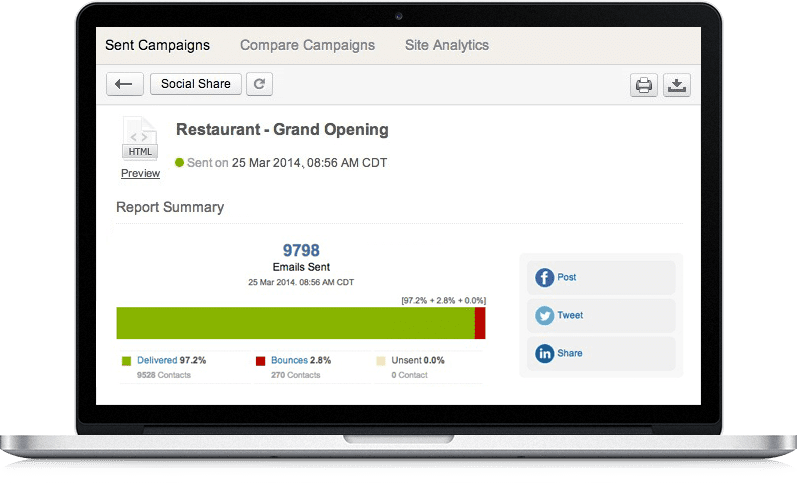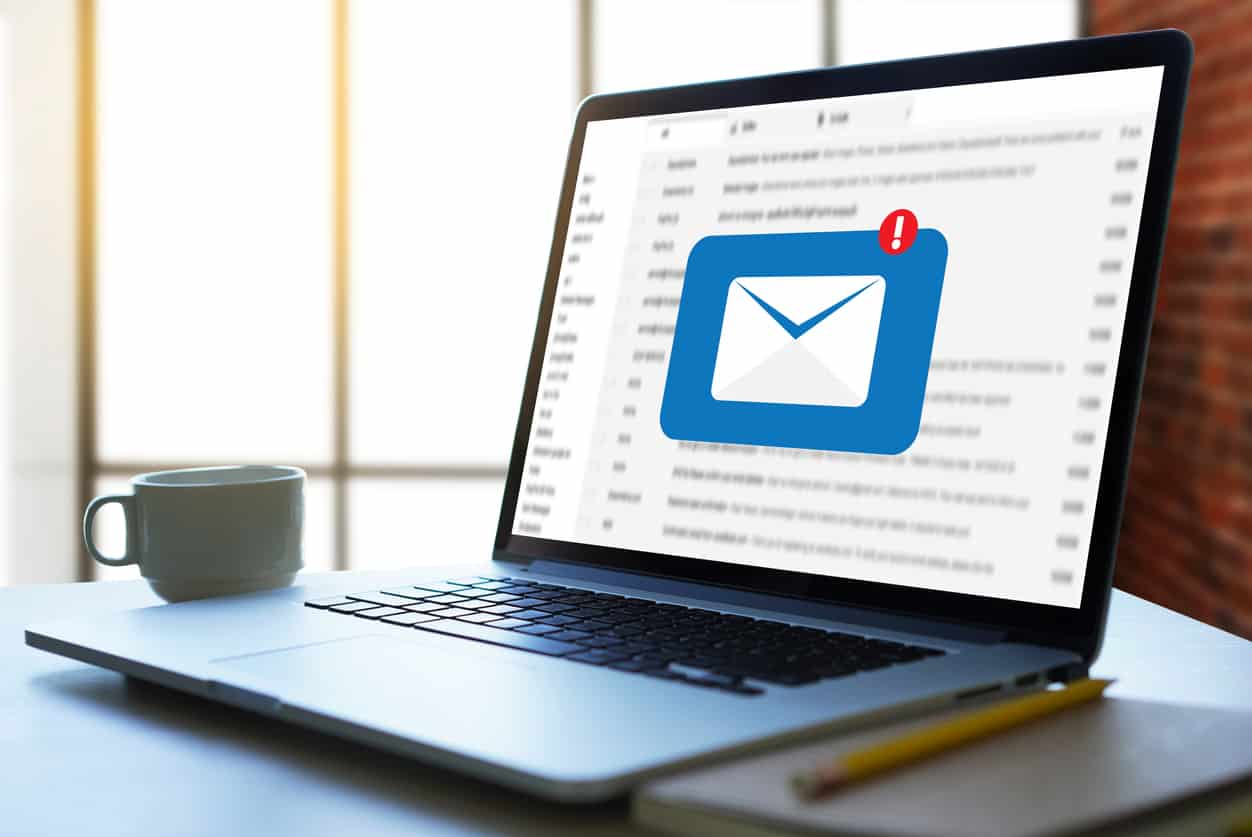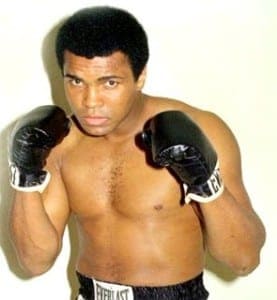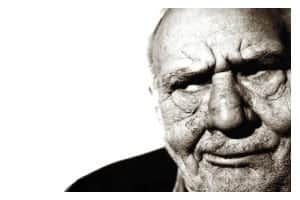Insightly vs Zoho CRM


Will insight trump customization in this battle?
The cloud-based Insightly has a variety of easy-to-use sales features designed to make office life a bit easier than you might be used to when it comes to fussing with a CRM system. And, when comparing it to Zoho, it seems a battle of Insightly vs Zoho CRM might be the closest thing we’ve seen to a draw yet. Both of these cloud-based CRM systems seemingly have it all: great sales tools, marketing automation abilities, social integrations, and, of course, the ability to sync with other programs.
So, how do we determine a victor?
We’ll take a deeper dive into the specifics of Insightly vs Zoho CRM so we know exactly what’s going on. Come on down!
Round One: Sales Tracking

A CRM’s sales monitoring capability is its bread and butter, so, it’s very important for your customer relationship management system to come with a fully stacked system. In this regard, both Zoho CRM and Insightly are no exception.
Both Insightly and Zoho CRM have basic sales modules like Leads and Contacts, as well as built-in calendars for viewing appointments and other events, the ability to search your entire CRM for any bit of text, file sharing, and – of course – custom fields.
To augment its powerful CRM-wide text-searching tool, Insightly packs a great feature, contact tagging, which is exactly what it sounds like: It allows users to tag CRM contacts with text of their choosing, making finding contacts that fit in a certain group or have certain characteristics all the easier to find – and reach out to – in your system. Zoho CRM does not have a feature like this.
And, to answer Insightly’s specialized tagging feature, Zoho CRM gives its users the ability to create entire custom modules, allowing for customized functions (and fields) and, for that matter, a truly unique workflow experience. Insightly users can’t create custom modules.

Both Insightly and Zoho CRM contain another useful feature called feeds, which sets the normal CRM engine in a collaborative, social network-like environment. This allows users to follow certain tasks and contacts, and allows users to communicate easily with each other through commenting and tagging.
All other things being equal (and, they do seem to be that way), it’s difficult to compare the value of contact tagging to that of custom module creation, as different types of businesses will clearly require different functions from their CRMs. For that reason, this round is a tie.
Round Two: Marketing Automation

Second only after keeping track of sales, marketing automation is a huge part of what value a CRM system can bring to a business. As sales tracking allows the business to take in information, marketing automation allows that business to reach out to groups of its customers without much work on the part of a salesperson at all – hence the word automation.
Both Insightly and Zoho CRM provide for themselves similarly well in this arena. Both systems provide users mass emailing capability, the ability to create email templates, and web-to-lead capability in the form of customizable webforms. These are fairly standard features of a CRM system.
Zoho CRM and Insightly can each integrate to social networks as well, giving its users access to those networks (and the ability to see which networks its clients and prospects use) without having to navigate between multiple windows. In this regard, Insightly comes out on top, boasting integrations to many social networks, including Facebook, LinkedIn, Google+, and Twitter, while Zoho CRM only provides integration capability for Facebook and Twitter.

Zoho gets a leg up on Insightly, however, with its Zoho Campaigns add-on, which doesn’t have an equivalent in Insightly. Zoho Campaigns allows for mailing list synchronization straight from Zoho CRM, and houses email templates designed especially for marketing campaigns. The Zoho Campaigns engine also provides detailed analytics on individual campaign performance, allowing users to know exactly how effective their marketing efforts are.
Although Zoho Campaigns ends up adding to the overall price of Zoho CRM, the fact that users can organize automated marketing campaigns at all inside Zoho CRM gives this round to Zoho.
Round Three: Project Management

Project management capability inside a CRM is key for service companies involved in budgeted or fixed projects, whose members often collaborate with each other. The project management arm of a CRM can house data imported right from the CRM itself, and vice-versa; it provides a more detailed view of projects and the amount of work (and hence productivity) applied to each project.
For something that provides such value, it’s important that any competitive CRM have this sort of function. And, thankfully, both Zoho CRM and Insightly have project management capabilities.
Aside from standard task listing and team member assignment functions, both Zoho CRM and Insightly can keep track of project milestones (smaller tasks within tasks), can be programmed to send out email reminders when certain tasks are approaching their due dates or when someone adds to a conversational thread. Both Insightly and Zoho CRM allow users to view past completed projects – but, Zoho CRM only allows this functionality for an additional fee. (Zoho users can still access Zoho Projects in a more limited capacity for free.)
Obviously, price is important in the grand scheme of things. (We’ll cover price as a whole later in this article.) For that reason, Insightly wins the Project Management round.
Round Four: Mobile Power

In today’s business climate, the ability to take your business outside the office is just as important as working at your desk, if not more so. By using mobile apps that connect to their CRMs, business owners and salespeople can perform most any task they would in the office from the palms of their hands, making CRMs that have mobile capability much more accessible at trade shows and other out-of-office situations.
Both Zoho CRM and Insightly have mobile apps associated with them, making them perfect for those sorts of scenarios. Zoho CRM has a family of mobile apps, including Zoho CRM itself, a Leads app, and a dedicated Card Scanner app for business cards. (You can read more about all three of these by looking at this Zoho mobile CRM apps page.) Insightly has a fully functional mobile CRM app itself (found here) that has a built-in business card scanner – and, the whole thing can be viewed as a widget, adding convenience that Zoho’s mobile app doesn’t provide. For this reason, the mobile round is a tie.
Insightly vs Zoho CRM Bonus Round: The Cost

Product cost notwithstanding, Insightly vs Zoho CRM has been quite an even match; both CRMs provide a great assortment of features, both are very customizable, and both have robust sales and marketing tracking features.
Bearing that in mind, one would think the deciding factor in the match to be the cost of the products. Let’s take a look at some real numbers:
- To include the features listed here, Zoho CRM costs $20 per user per month*. This also includes unlimited CRM records.
- For the features listed here, Insightly costs exactly the same: $49 per user per month.
With these two products so evenly matched, it seems we have our first bona fide tie. While Zoho CRM emphasizes customization and plasticity to draw in customers, Insightly emphasizes ease of use and consolidation – and, in this case, both products succeed.
However, before jumping to conclusions, it’s important to note that Zoho offers an entire suite of business apps for less than the cost of Zoho CRM – only $37/user/month when paid annually*. This offering, called Zoho One, contains 40+ apps under the Zoho umbrella, and the number grows nearly every month. Apps include not only the aforementioned CRM, Campaigns, and Projects, but Zoho Books as well. This variety of apps to use, all with the ability to integrate to each other as needed, lends much more power to Zoho as a choice overall. (The only caveat to this choice is that all of your organization’s W-2 employees are required to use Zoho One, so it isn’t a good fit for everyone – but it does help in many cases.) *Pricing updated June 2021
Before you make a decision about which CRM, Insightly vs Zoho CRM, to implement with your business, note that this article doesn’t compare things like ease of use or quality of customer support, which are quite subjective. Do your due diligence before jumping into anything and you’ll be better off than you were before because of the knowledge you will have gained.
Whether you have questions or you’re ready to get started, feel free to connect with one of our Zoho Certified Consultants anytime!
Connect with Us