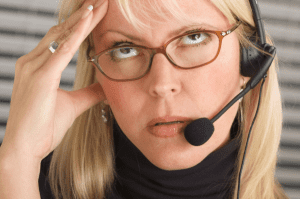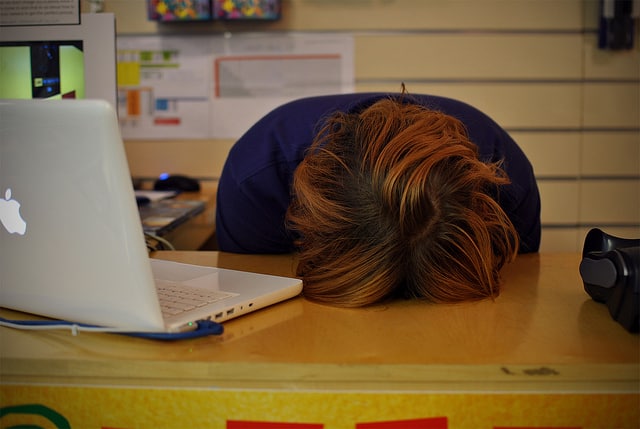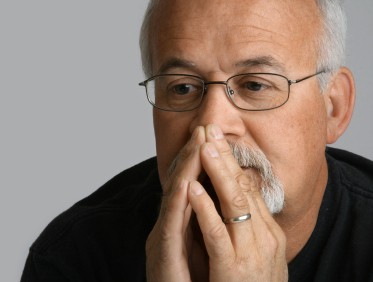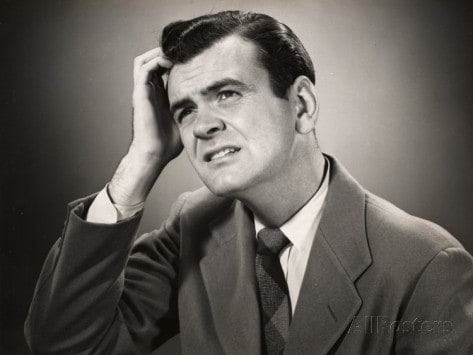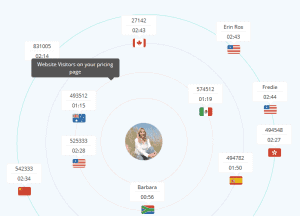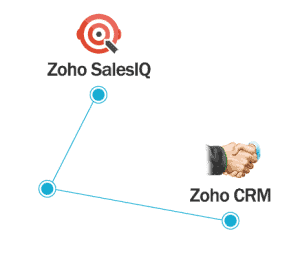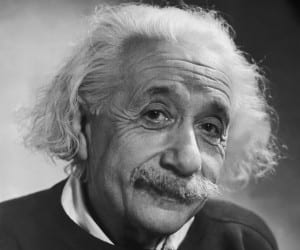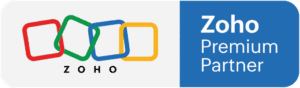Who’s the bigger force to be reckoned with?
With so many different CRMs available today, all with different specs, you’re bound to be a little bogged down if you try to absorb too much at once. With that in mind, we’re going to pit just two against each other today: Salesforce vs Zoho.
When comparing features of Salesforce vs Zoho, it’s important to keep in mind the different versions of the two products. Tags like “Professional Edition” and “Enterprise Edition” can be misleading, as standards obviously vary between companies. In this case, the closest thing to Salesforce’s Professional Edition isn’t Zoho’s own Professional Edition, but their Enterprise Edition.
Anyhow, without further ado, let’s dive right in and figure out who wins in Salesforce vs Zoho…
The Salesforce vs Zoho CRM Review

Round One: The Cost
This is a chief concern for many business owners when picking out any software programs. Let’s take a look by making the simplest calculation possible: price per user.
- It costs $50 per month* to board a single user on Zoho CRM EE. *Pricing updated June 2021
- It costs $100 per month to board a single user on Salesforce CRM PE*.
For companies only boarding a few users, this sort of cost won’t be a big deal, understandably. But, when considering boarding ten users – or twenty of them – the cost per user becomes a much more important factor.
- Cost per year to board ten Zoho CRM EE users: $5000
- Cost per year to board twenty Zoho CRM EE users: $10,000
- Cost per year to board ten Salesforce CRM PE users: $10,000
- Cost per year to board twenty Salesforce CRM PE users: $20,000
In this case, the trend is clear: it costs twice as much to board the equivalent number of Zoho CRM EE users on Salesforce CRM PE, making Zoho the winner of this round of Salesforce vs Zoho.
Logically, the next thing you’ll want to do after comparing prices is see exactly what features you’ll get for the prices. That process is a little more involved than just looking at a couple of numbers, so we’ll divide it into a few rounds by category.

Round Two: The Sales Automation
One of the big reasons you’re looking into buying a CRM in general is so the program will keep track of certain things for you. Like, for example, your different leads, contacts, opportunities, and the like. Both Salesforce CRM PE and Zoho CRM EE pack a similar list of features, including competitor tracking, catalogs, and sales forecasts.
One notable feature Zoho packs that Salesforce does not, however, is feeds.
Feeds allows users to keep track of updates to certain leads, opportunities, or other activities; users can even leave comments on those activities, much like one would on a social network. This aspect alone gives Zoho an edge, although the rest of the sales automation features in Zoho are quite similar to the ones in Salesforce.
By just a nudge, Zoho wins this round as well.

Round Three: The Social Aspect
Being able to interact with customers on social media is very important, especially in today’s business environment. Both Salesforce PE and Zoho EE come into this round prepared for social battle, sporting Twitter and Facebook integrations, and Salesforce adding a LinkedIn plugin. Zoho makes up for its lack of LinkedIn with a social tab (to more easily monitor Facebook and Twitter entries) and a way to monitor social mentions, but, with LinkedIn as a big a player as it is in the business space, this round belongs to Salesforce.
Round 3A: Integrated chat options
I would be remiss if I didn’t mention that both Salesforce and Zoho have integrated website chat options. In both Live Agent (Salesforce’s platform) and SalesIQ (Zoho’s), users can wait for visitor questions to roll in, or engage visitors directly via chat box. (This feature works particularly well for members of a Sales team or a Customer Support team.) Since Live Agent and SalesIQ are very similar, however, their inclusion doesn’t factor into the final decision.

Round Four: The Inventory Management
Another great quality of many CRMs is their ability to track inventory. That said, not all inventory management systems are created equally… Inventory management is where Zoho CRM EE really shines against Salesforce CRM PE; while Salesforce can track Sales Quotes, Products, and Price Books, Zoho can track those three categories of items plus Sales Orders, Invoices, Vendors, and Purchase Orders. In addition, Zoho has an integrated order procurement and fulfillment option. In this case, the unquestionable winner is Zoho.

Salesforce vs Zoho CRM BONUS ROUND: Integration
The ability to integrate is another absolutely vital part of modern businesses, as integrated systems can save time and money. Even if an integrated program doesn’t end up lowering costs, the potential for time savings can make up for that.
This round is no contest, though. Zoho was built with integration in mind; users of the program can also access MS Office, MS Outlook, Gmail, Google Apps, QuickBooks Desktop – and, they can access Zoho CRM and modify records entirely from mobile devices. Salesforce packs a few of those options – notably, integrations for QuickBooks, Gmail, Google Apps, and MS Office; however, some of the integrations are only offered for a higher cost.
On the subject of integrations, it bears mentioning that, like Salesforce, Zoho comes with a whole suite of apps and add-ons that can integrate with the CRM. Zoho’s offering, called Zoho One, is a suite of over 40 programs – and the number grows nearly every month. The entire suite, which includes CRM, Zoho Books, Zoho Desk, and a project management app, is just $45/user/mo, a far cry from similar offerings from Salesforce. With Zoho already coming up with a lower total cost without the extra charges for certain integrations, Zoho wins this round as well, far and away.
Zoho CRM vs. Salesforce: Similarities & Differences
- Zoho CRM: Zoho CRM offers a variety of editions, including a free edition for up to three users, as well as paid editions with additional features and functionality, such as Zoho CRM Plus. The pricing is generally more affordable, making it suitable for small and medium-sized businesses.
- Salesforce is well-known for its extensive customizability. It offers a strong foundation for developing custom apps, processes, and integrations using Apex, its own programming language, and declarative tools such as Process Builder and Lightning App Builder. Salesforce is thus highly scalable and well-suited to organizations with complicated business processes.
- Zoho CRM: Contact management, lead tracking, email integration, sales forecasting, social media integration, and analytics are just a few of the capabilities available with Zoho CRM. It also includes modules for email marketing and customer assistance, such as Zoho Campaigns.
- Salesforce: Salesforce provides a variety of capabilities that span CRM, sales, marketing, and customer service. Through its care Cloud, it provides lead management, opportunity tracking, email automation, reporting and dashboards, workflow automation, marketing automation, and customer care functionality.
- Zoho CRM: Zoho CRM offers an easy-to-use user interface. It provides a consolidated view of client data, allowing users to easily access contact information, activity history, and associated records.
- Salesforce: Salesforce’s user interface is highly flexible and can be adjusted to meet unique user requirements. However, the interface, particularly for beginning users, can be confusing and daunting. The latest user interface, Salesforce Lightning, offers a more modern and streamlined experience.
- Zoho CRM: Zoho CRM interfaces with a wide range of third-party apps and services, such as email marketing platforms, accounting software, and productivity tools. It also offers its own set of business applications, such as Zoho Books and Zoho Projects, that can be combined for complete business management.
- Salesforce: Salesforce has a large ecosystem of third-party integrations as well as a dedicated AppExchange marketplace. It has a large developer community and may be integrated with a variety of popular programs such as marketing automation tools, collaboration platforms, and ERP systems.
Unparalleled Performance: Unveiling the Value of Zoho CRM
When evaluating the ideal CRM solution, Zoho CRM emerges as a strong contender, offering a suite of features that seamlessly align with your organizational goals. From robust lead management and streamlined workflow automation to comprehensive analytics that yield actionable insights, Zoho CRM is customized to enhance your business operations holistically.
Why Zoho CRM Prevails: A Closer Look
- Tailored Solutions: Zoho CRM recognizes the diversity of business requirements, hence offering customizable interfaces and adaptable modules. This ensures that your CRM experience is a reflection of your unique needs.
- Seamless User Interface: Navigating intricate functionalities becomes a breeze with Zoho CRM’s intuitive dashboard. The user-friendly design empowers teams, enhancing their efficiency and overall productivity.
- Affordability, No Compromises: Zoho CRM stands out for its affordability without compromising on capabilities. Experience the full spectrum of CRM tools without stretching your budget, setting it apart in the market.
- AI-Powered Insights: Gain a competitive edge with AI-driven analytics from Zoho CRM. Unearth patterns, predict trends, and make well-informed decisions propelling your business towards exponential growth.
- Harmonious Ecosystem Integration: Zoho CRM seamlessly integrates with a suite of Zoho applications, establishing a unified ecosystem that streamlines operations across your organization. This synergy fosters collaboration and maximizes efficiency.
In the compelling face-off between Salesforce and Zoho CRM, the latter emerges triumphant in addressing the multifaceted needs of modern businesses. With its tailored approach, intuitive interface, budget-friendliness, AI-infused insights, and ecosystem integration, Zoho CRM emerges as the definitive choice for enterprises poised to achieve unparalleled success.

Conclusion?
Of course, this report doesn’t extract every single detail from both Zoho CRM Enterprise Edition and Salesforce CRM Professional Edition. However, the overview of the few features outlined gives prospective users an idea of what to expect.
What this report does not do is detail the exact look and feel of each UI, nor does it mention the methods of online or phone support plans or CRM consulting services offered, since those tend to be judged more subjectively.
The real object is to get you to make your own decision between Salesforce vs Zoho. While Zoho may be a cheaper option with more features, you may be looking into something more, still. You might prefer something lighter than Zoho CRM Enterprise Edition–or lighter than Salesforce Professional Edition. In any event, hopefully this post helps in your search for the CRM that’s most appropriate for your own business.