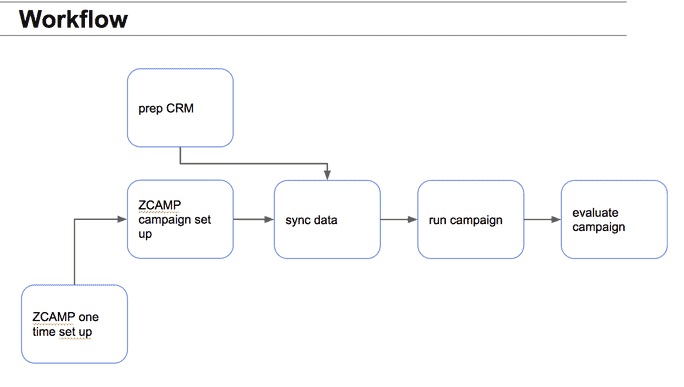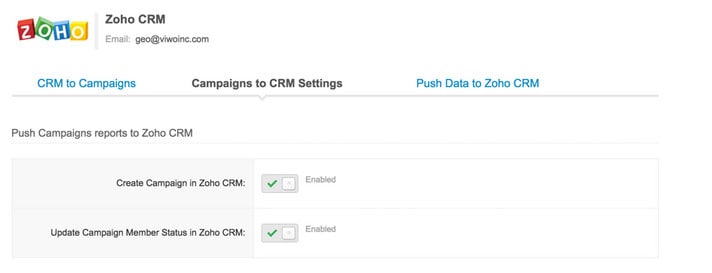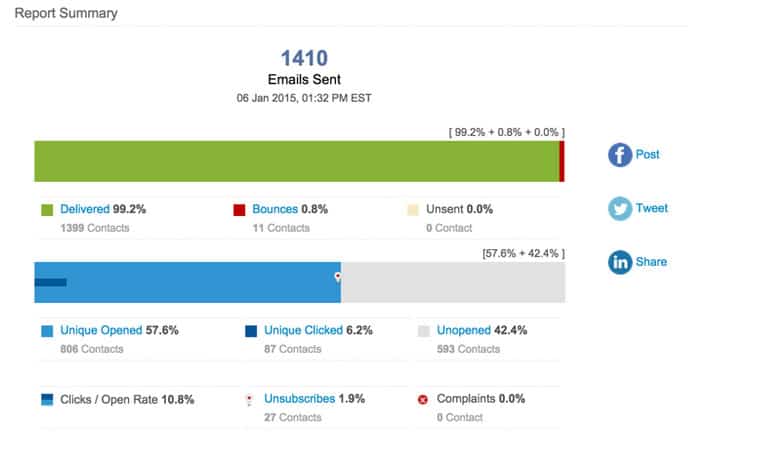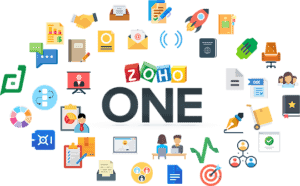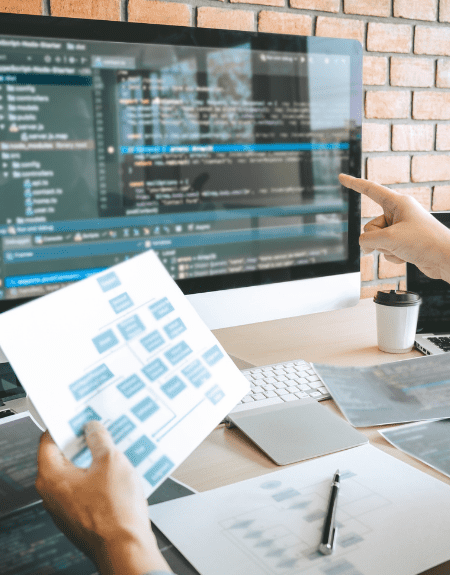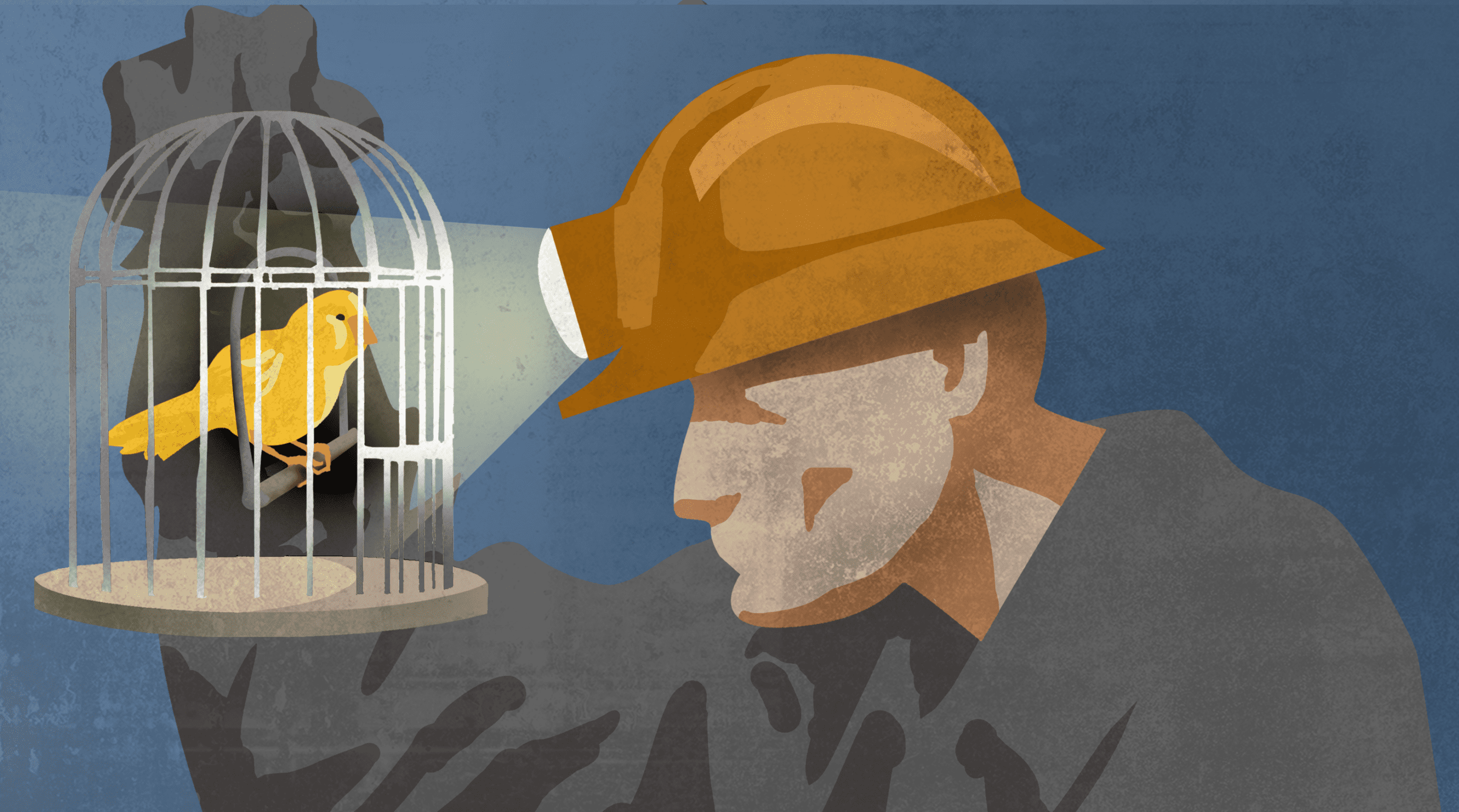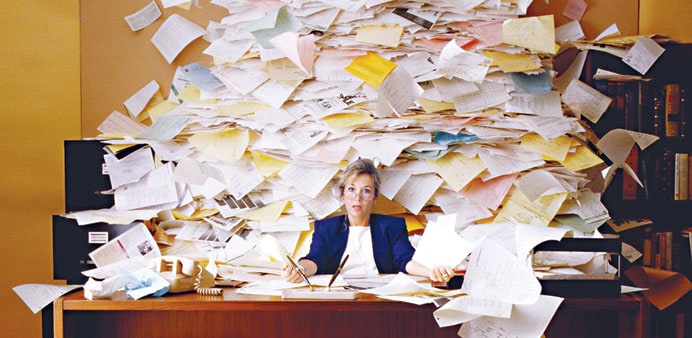Does your organization use manufacturing ERP software like Oracle, Sage100, or Netsuite? If not, or it’s time for a change, this article is for you.
You already know that manufacturing requires precision in almost every single case. Without your attention to precision, parts from the manufacturing floor will lack quality. Then, your supply chain will be disrupted, and eventually your end customers downstream and profits will suffer.
For this very reason, it’s quite likely that your manufacturing operation uses and benefits from some type of process management – maybe you’re even using a manufacturing ERP software to keep operations in line.
But if your process is currently a little soft or ambiguous, consider the losses in productivity and margin that are mounting with every passing day.
Is it time to reign in operations and get control of your business?
We’re here to help you understand how Zoho ERP solutions can be the keystone to smoothly and successfully capturing the details of your manufacturing and/or distribution business. Furthermore, we want to show you how to take advantage of the data you’ll have with a Zoho implementation fit for manufacturing and distribution organizations.
In this article we’ll break down the process of working with ZBrains to implement a software solution that can give organizational visibility, and foster success. Let’s take a closer look at the ‘what,’ ‘why,’ and ‘how’ of the importance of Manufacturing ERP software.
What function does Manufacturing ERP software serve?
Keeping operations running smoothly is just one aspect of an ERP, but from the top down, you could say it’s a foremost consideration. This organizational efficiency coupled with the ability to keep your fingers on the pulse of your most important KPI’s is where the true power of ERP software is recognized.
“Manufacturing ERP refers to Enterprise Resource Planning (ERP) software and systems used to plan, manage and deliver specific functionalities that support manufacturers and manufacturing business operations.” – qad.com
[caption id="attachment_4950" align="alignright" width="450"]
 Manufacturing requires precision. Without it, product quality suffers, supply chain is disrupted, and customers downstream and profits suffer.
Manufacturing requires precision. Without it, product quality suffers, supply chain is disrupted, and customers downstream and profits suffer. [/caption]
What is Business Process Management?
To start – and this is probably already a known for you if you’re in the manufacturing industry – we’re sharing a high-level definition of business process management:
“The Association of Business Process Management Professionals defines BPM as:
Business process management (BPM) is a disciplined approach to identify, design, execute, document, measure, monitor, and control both automated and non-automated business processes to achieve consistent, targeted results aligned with an organization’s strategic goals.” – wikipedia
What types of problems can good business processes solve?
It’s clear even in this short definition how an accurate, and smartly implemented business process is important. However, now you consider the phases – identify, design, execute, document, measure, monitor, and control – apply them to the departments responsible for each facet in your own organization, and ask:
- Are you sharing data between departments? Or is it siloed?
- How many software systems are you using currently?
- Is the handoff from one department or process to another seamless?
- Is some of your information getting lost or not considered at a global level?
- Can your software solution help you make the most of your available resources?
If you’re considering the progress you could make by implementing solutions for any of the above questions, you’re right on track.
What are the Benefits Of Standardized Processes?
Here are 8 of them.
1) Increased productivity is a given.
Imagine a solution that could speed up order times, allowing you to fulfill faster. Or what if resources spent less time with double-data entry. What would this do to your org’s productivity factor?
2) Standardization equals quality control.
Standardization makes your business planning more straightforward. Furthermore, the extrapolated benefits include a more streamlined training/onboarding process.
[caption id="attachment_4949" align="alignleft" width="450"]
 Transparency in your organization help your teams identify best-in-class best practices, remove redundancies, and share expertise across departments more easily.
Transparency in your organization help your teams identify best-in-class best practices, remove redundancies, and share expertise across departments more easily.[/caption]
3) Make internal collaboration simpler.
When an ERP helps to eliminate siloed information, your teams can begin to collaborate on a deeper level. Transparency in your organization helps your teams identify best-in-class best practices, remove redundancies, and share expertise across departments more easily.
4) You can reduce costs.
Insight into your manufacturing and distribution data can help you identify and eliminate redundancy, and find areas of material and labor waste.
5) Did you realize you can also gain insight into your customer through analyzing your business processes?
Find the places where processes might require modifications to better support your customers. As a result, they are more satisfied and you have created return business. And for most businesses, it’s less expensive to keep the customer you have than it is to find a new one.
6) It can help you adapt to changing times.
You don’t have to operate your business on gut feeling, but instead rely on instinct and data together! Plan your changes, implement them, and use metrics you’ve captured to measure the results. Then with the data in mind, create incremental changes toward improvement! All of this is possible with the right manufacturing ERP.
7) Stay ahead of your competition.
When you are spending less time chasing processes, and more time working, you actually gain productive time. With more productive time, you can focus on the innovations that move your business ahead of your competition.
8) Utilize a single source of truth for compliance, security, and safety.
Speaking to many of the points above, standardized processes help in business operations beyond the manufacturing process, and Zoho can help tie everything together with a single source of truth. Solutions from Zoho take pride in security protocols for their softwares, but this translates to your business overall.
Now, if you’ve made it this far, you’re likely a serious candidate for Zoho’s manufacturing ERP solution. And maybe you’re also convinced that ZBrains is the certified Zoho Partner to assist in your implementation. Let’s keep the conversation going!
What is a ZBrains Business Process Analysis for Manufacturing and Distribution ERP solutions from Zoho?
Let’s talk about how an engagement with ZBrains begins – with a Business Process Analysis. We take all the reasoning and research described above, and have applied those same principles to our own assessments. Here’s what that looks like:
This is a BPA with ZBrains
The BPA, or business process analysis, is integral to all ZBrains consulting projects. Just like any other planning effort, it ensures a successful implementation that fits with your business processes.
You also know that the best way to solve a problem is to first fully understand the way a business runs. We start this by analyzing expectations and performance gaps in your business process. Next, we examine your business from the perspective of the world at large. Then, our experts determine what is working, what is not. Finally, we decide which methods need to be introduced to change the fabric of your company.
We sit with your team to thoroughly review your sales, marketing, operations, and accounting processes to make sure we understand all requirements and current systems. The goal here is to consolidate your business operations into a centralized platform with Zoho as the hub.
After the BPA, you receive expert recommendations on changes, augmentations or implementations required to meet your goals. We share a timeline, goals, and outline targets. You receive a strategy that can be executed with precision to create a successful business plan for the upcoming quarters and beyond.
This is how we work with Manufacturers and Distributors
Many of our clients are in manufacturing and distribution industries, and our speciality is small to medium businesses, just like yours. Here’s what a Business Process Analysis with ZBrains looks like for you:
We often work with a single champion, normally a President, Vice President, or other C-level representative of the company. And when we begin our intake sessions of a BPA, it’s of the utmost importance to bring in – and hear from – everyone in the organization who will be using the new manufacturing ERP software from Zoho. That includes: Sales and Estimating teams, Production, Inventory Management representatives, and Finance.
The reason is to ensure that we get a global perspective of the business, and we find that this also encourages user adoption later on!
What information do we gather during a BPA?
During these sessions with each department or team representative, we collect a lot of detailed information about their processes. Discussions with your teams will often include the following:
[caption id="attachment_4951" align="alignright" width="450"]
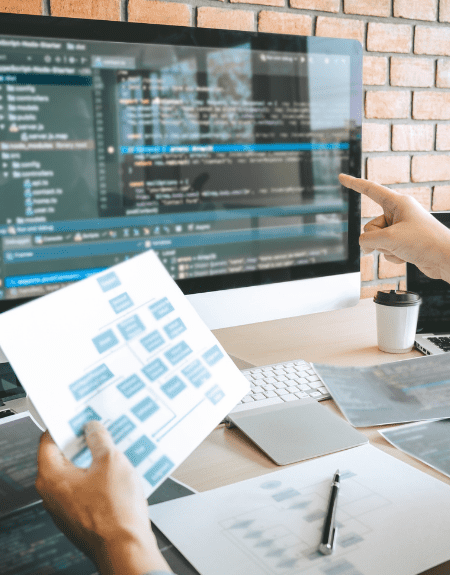 Business process analysis is integral to all ZBrains consulting projects, and ensures a successful implementation that fits with your business processes.
Business process analysis is integral to all ZBrains consulting projects, and ensures a successful implementation that fits with your business processes.[/caption]
Sales and Estimating
We ask about your sales process. Then, we look at how your quotes or estimates are created and shared. How are you handling new leads, and how is existing business addressed? How do you measure success? And finally, what are the important KPI’s here?
Production
How do you procure goods? Are you purchasing or manufacturing parts? Do you have composite items and a need for CPQ? What does is your current process for handling bill of materials, work orders, and routing? How are you handling time tracking? We also get into your potential needs for planning capacity, batch/lot tracking, and on site maintenance, to name a few.
Inventory Management
We go into detail about your inventory management processes including current and desired states. Do you have multiple warehouses, mobile warehouses? How are you handling order fulfillment? What about installation or service components?
Finance
We’ll drill down to completely understand what information is required from your front office to back office. We include review of documents for customers, all the way through to which data is required in order to generate executive reports.
Other Integrations
During consultation, we’ll also ask about your current integrations to determine compatibility and to see if any new integrations could benefit your business processes. Some of the Zoho integrations commonly used by manufacturing and distribution organizations include: ShipStation, TaxJar, Avalara, QuickBooks (Online and Desktop), and Xero for example.
Establishing Budget and Timeline for Manufacturing and Distribution ERP Software Implementation
[caption id="attachment_4952" align="alignleft" width="450"]
 Zoho is built and designed for SMB (Small and Medium-Sized Businesses). Lower total cost of ownership and an accessible startup cost make it a clear choice.
Zoho is built and designed for SMB (Small and Medium-Sized Businesses). Lower total cost of ownership and an accessible startup cost make it a clear choice.[/caption]
A large business who is taking on system implementation for major softwares, can often anticipate a six-figure implementation cost, along with another five figures for service costs. And that’s because these softwares are incredibly robust, and very powerful enterprise tools. We understand that for a small or medium business like yours, this is simply out of the question. These projects can be extremely cost prohibitive, and the solutions themselves are more often than not complete overkill in terms of your needs.
- Not to say you don’t deserve a solution that is also robust in functionality and nuanced for your business, because you do! For SMB’s like you, Zoho is a great solution.
- It’s less expensive to implement and has a lower total cost of ownership.
- Zoho applications are built to suit your business through customization using rapid development platforms like Zoho Creator.
- Zoho is accessible. They built and designed it with the SMB in mind. Need a custom field? A new report? Drag and drop functions make it easy to use and customize for yourself, all with enterprise functionality.
In our industry, it’s known that a large portion of technology projects have a low user adoption. Users become bogged down because the projects are overly complicated. When you can build your system to address nuances of your business – and consider user feedback in the build – you get better user adoption and a higher chance of success. For this reason, and many of the points discussed above, your budget and timeline will depend on the complexity of your requirements and depth of need.
This is why we utilize the Business Process Analysis. Hopefully, this in depth look at business process management and manufacturing ERP softwares has been useful. If you’re interested in the next steps or have any questions, our Zoho Certified Consultants are ready to help – just get in touch!
Connect with Us