Again in the past month, we’ve seen a lot of changes, updates, and bug fixes in Zoho; most notably Creator. Be sure not to miss the additional critical notes on Creator to ensure your systems continue running smoothly.
We’d love to know if this update is useful for you. Let us know in the comments what else we can include to help provide you with the latest from Zoho to make your day easier.
Here are your What’s New updates for November 2020.
 New Features from Zoho
New Features from Zoho
Zoho CRM
- Many-to-many associations between records within a module is now possible in Zoho CRM. Self-referencing lookup fields allow you to create deeper relationships between the contacts and content in your database. Need help setting this up? Let us know!
- Special and foreign characters are now supported in email addresses of CRM records such as Leads and Contacts. The following characters will be supported: # ! $ % & ‘ * + – / ^ _ ` {} | ~
Zoho Creator
-
A new field property available for “Contains Health Info.” This allows for further HIPAA compliance control because now fields can be designated as sensitive if they contain health information. This is available for the following field types: single line, email, number, decimal, percent, currency, date, time, and date-time.
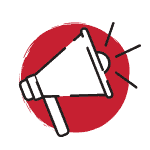 Application Updates from Zoho
Application Updates from Zoho
Zoho Creator
- This month we again saw many application updates for Zoho Creator:
- Improved client communications because you can use more verified email addresses. Zoho ONE verified (sender) emails increased from 10 to 50!
- Improvements to widgets, including externally hosted widgets, and white listing 3rd party services.
- Additional improvements added for user admin assignments. Now the app only allows to select users that have accepted an invitation to your workspace.
- Smarter logic protection is now in place to ensure you don’t delete connections used in other applications. When deleting a connection a prompt will show the places it is used including: integration fields, integration orgs, pages, and workflows.
- Version 6.2.5 of the Zoho Creator Portal Android app and Version 3.4 of the Customer Portal – Zoho Creator iOS app both introduced improvements recently. The Android version offers authentication-related security improvements and has fixed several minor bugs to improve stability. Further updates have improved application speed. In addition to improvements similar to Android, iOS now makes accessing and managing offline components better.
- Get granular and control report printing parameters for your application’s end users. Now the “Print” option in reports will be available for the end user only when they are permitted.
- New domain URLs have been enabled for EU data center:
- creatorapp.zoho.eu for Creator applications,
- creatorapp.zohopublic.eu for all published components
- creatorapp.zoho.eu for all custom applications
- As mentioned in last month’s update, default SMS connections are now deprecated and replaced. Any SMS Actions that use this connection, and the zoho.sms.send Deluge task, will no longer work and requires updates. Please let us know if we can analyze and correct any issues in your system impacted by this change.
- These are just a few of the highlights of what’s new in Zoho Creator, please see the full technical documentation from Zoho for more.
Additional Critical Notes on Zoho Creator Updates
- Effective end of October, 2020 Zoho is making a change to the notations used in API Names. If you are using Smart Scheduler for FieldTech or any other custom extensions, please schedule your updates. Zoho Creator is moving from Dot (.) notation in API Names to the Double Underscore ( __ ) notation for all components and Removing Dot(.) and Double Underscore(__) Notation for Default fields of Custom Modules created in Zoho Extensions.
- Zoho announced the end-of-life for Creator v1 on February 3, 2021, and will require a migration to Zoho Creator v2. The application will remain compatible until then; however, we strongly recommend scheduling your analysis and migration in advance in order to avoid any interruptions in service. We suggest getting started as quickly as possible because the timeline for your migration is variable depending on the complexity of your solution. Contact us any time to schedule your migration analysis.
Zoho CRM
- Zoho CRM and Zoho Analytics Integration API Upgrades: This upgrade means that new features including sub-forms, linking modules, and customer fields in Users module will begin to be supported. As a result, some changes will occur in the fields permissions of Zoho CRM Admin who configured Zoho Analytics integration. The following will not be synced in Zoho Analytics:
- Modules or tabs marked as hidden in Zoho CRM,
- Modules or Fields with read or write restrictions,
- Fields in Zoho CRM that have been deleted or are unused.
- You might have noticed an upgrade to the details view available in CRM. If you haven’t switched over already, please note that the old details view will be discontinued on November 10, 2020.
- Updates in CRM Wizards are available to all users. Now you can add Widgets to the Wizard layout, filter Wizards from the list view, reposition buttons, and include a file upload field in wizard layouts.
- Effective March 31, 2021 Zoho will sunset the Zoho CRM Plugin for Microsoft Outlook. Additionally from Zoho Corporation, on “October 15, 2020 users will be restricted from downloading the plugin, and will be redirected to download and use ‘Zoho CRM for email Outlook Add-in’ from the product.”
- Two alternate solutions provided are:
Zoho Books
- New mini-dashboard available in Zoho Books invoices module. Now you can see a quick overview of invoices when you go to Sales > Invoices.
- Update allows you to import files from various cloud storage applications including Zoho Drive, Google Drive, Dropbox, and more.
- With public links, now it’s even easier to get signatures and estimate approvals from clients without a portal. Enable this feature: Settings > Preferences > Estimates > Mark “Allow” on the public link option.
- Now your templates can have customized address formats per template. Customize an address: Go to Settings > Templates > Choose the module and edit your template > Go to Header then edit the address format.
- The Zoho Books Windows app and iOS 14 Windows app updates now allow you to have a more seamless experience between the web app and the Windows app or iOS 14 app.
Keep up to date on all the Books releases here.
 Issues Notices from Zoho
Issues Notices from Zoho
Zoho Creator
- Images uploaded via APIs in reports are now working.
- Installing applications from the gallery bug fixed.
- More specific controls within Deluge are now in place when working with and searching for encrypted datasets. Prior searches on encrypted fields commonly returned no results. For this reason only searches using the operators for “Equals,” “Not Equals,” and “isEmpty” are currently available.
If you have any questions or would like to schedule assistance around any of these updates please contact our consultants or call our offices at (888) 207-4111.



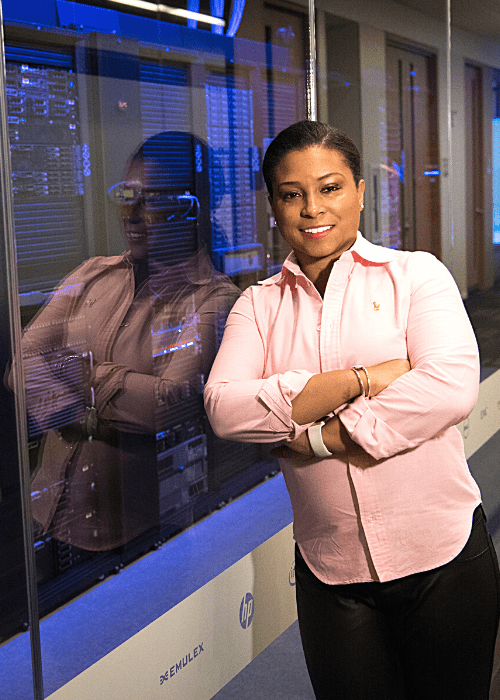
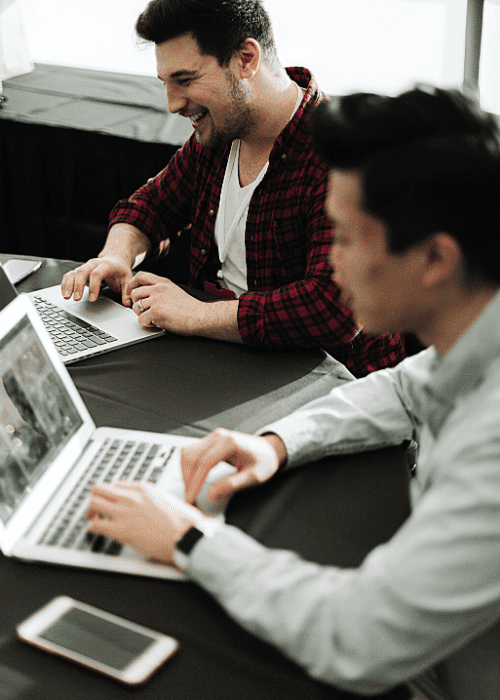 Streamline all of your back office duties with Zoho Books and organize all of your transactions in one place. If this isn’t the solution for you,
Streamline all of your back office duties with Zoho Books and organize all of your transactions in one place. If this isn’t the solution for you, 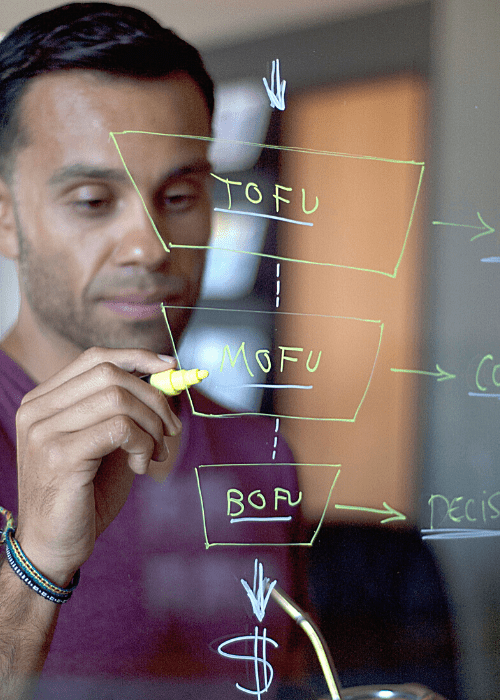
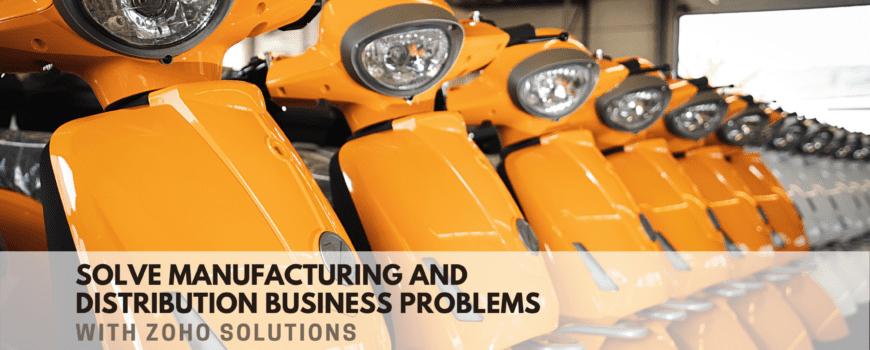
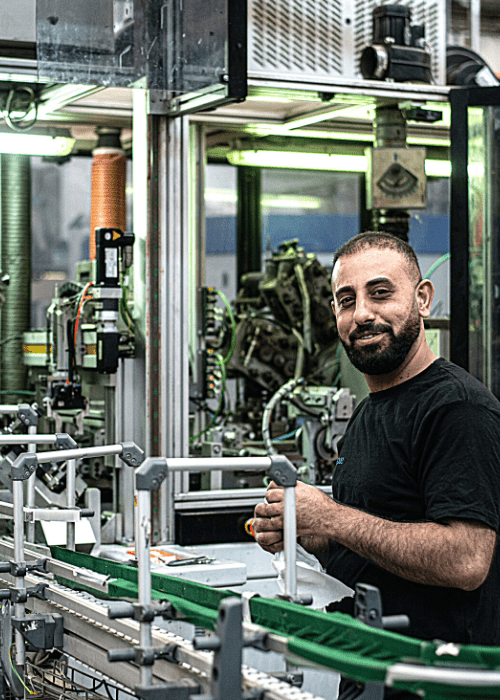 As a decision maker in the manufacturing industry you need to introduce and foster ideas and methods to increase sales, manage orders and the warehouse, and more. You do all of this while trying to keep a pulse on the end-to-end tracking of your process, too.
As a decision maker in the manufacturing industry you need to introduce and foster ideas and methods to increase sales, manage orders and the warehouse, and more. You do all of this while trying to keep a pulse on the end-to-end tracking of your process, too.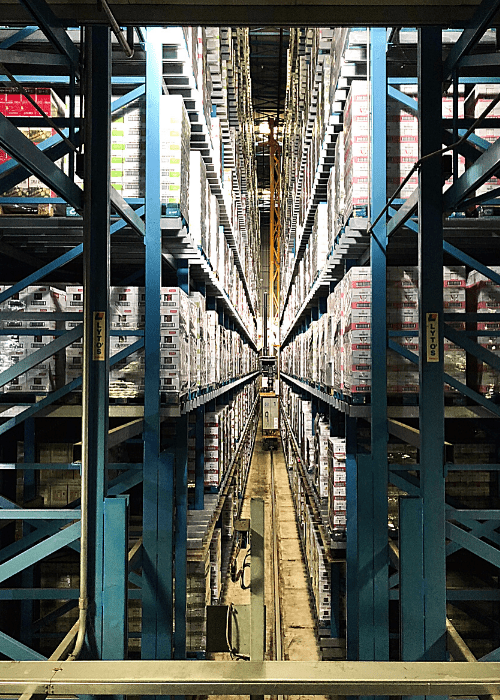 You need visibility to what’s being produced, purchased – and when – in order to make the best inventory management decisions. And if you can get the information in a tidy dashboard with less data input, even better!
You need visibility to what’s being produced, purchased – and when – in order to make the best inventory management decisions. And if you can get the information in a tidy dashboard with less data input, even better! Untangling from daily business operations and on-the-fly problem solving in your organization can be a daunting undertaking. In other words, it’s time to start solving those issues more quickly. You want to resolve them completely so you have time to devote to innovation.
Untangling from daily business operations and on-the-fly problem solving in your organization can be a daunting undertaking. In other words, it’s time to start solving those issues more quickly. You want to resolve them completely so you have time to devote to innovation.
 Some businesses use deals to keep track of annual subscriptions or contracts, but depending on your contract structure, this can lead to a case of counting your chickens before they’ve hatched. Keeping an eye on your KPI’s slightly shorter-term will give you a more accurate pulse on the health of the business. Business problem solving can start by tracking Monthly Recurring Revenue.
Some businesses use deals to keep track of annual subscriptions or contracts, but depending on your contract structure, this can lead to a case of counting your chickens before they’ve hatched. Keeping an eye on your KPI’s slightly shorter-term will give you a more accurate pulse on the health of the business. Business problem solving can start by tracking Monthly Recurring Revenue. 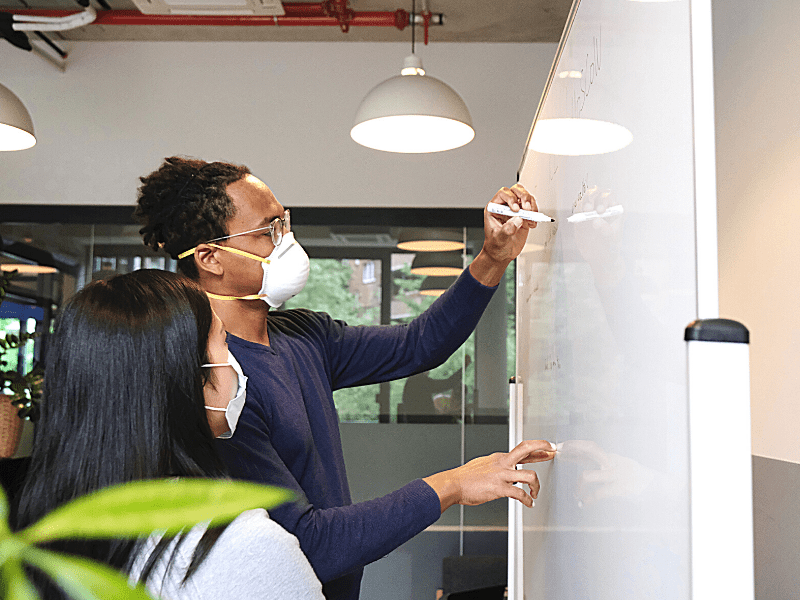 Here’s a quick bonus tip
Here’s a quick bonus tip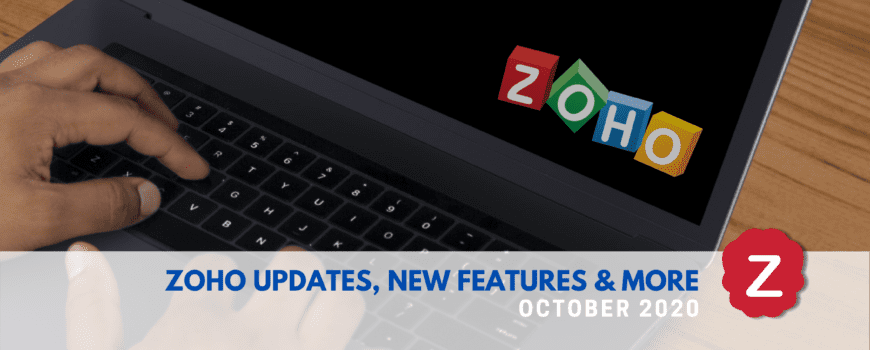
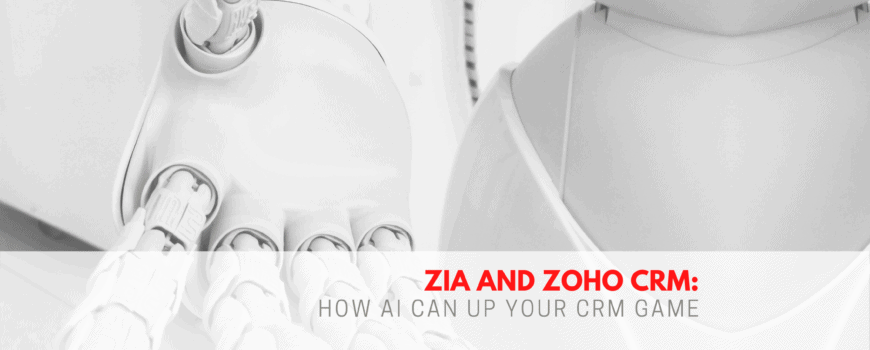

 Streamline your Zoho CRM activities, automate repetitive tasks, and let Zia do data entry or answer those quick questions that pop up throughout the day.[/caption]
Streamline your Zoho CRM activities, automate repetitive tasks, and let Zia do data entry or answer those quick questions that pop up throughout the day.[/caption]

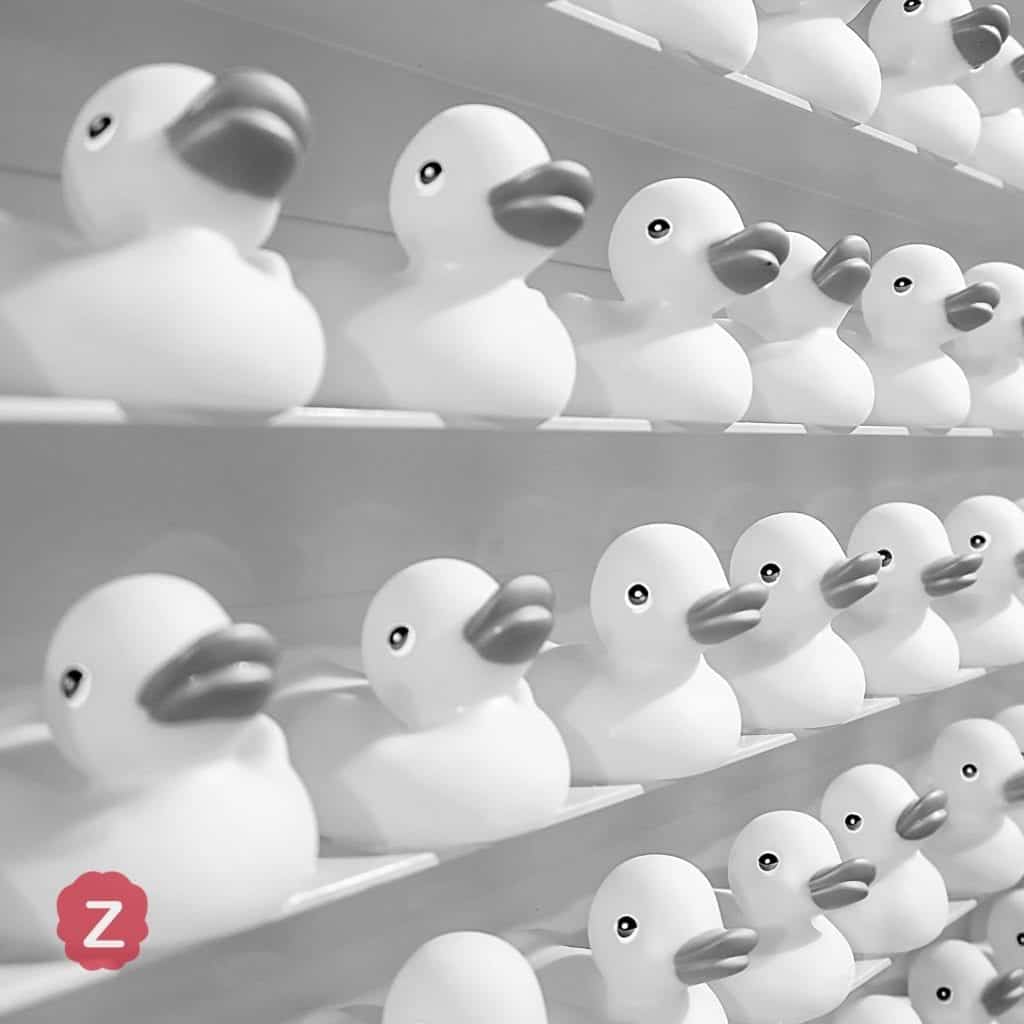 On its own, RFM segmentation data is powerful, but having these metrics to combine with other key performance indicators can provide even greater value.
On its own, RFM segmentation data is powerful, but having these metrics to combine with other key performance indicators can provide even greater value. 








