Boost Sales with Seamless Shopify-Zoho CRM Integration

Most anyone running an online business knows double-entry is a necessary evil – or, at least, it was at one point. The reason for this is when your orders take place in one system, but they need to be reconciled with data in another system, there is sometimes a disconnect between those two systems. In the case of a Zoho CRM Shopify integration, no out-of-the-box solution exists, and users simply have to look elsewhere for a fix for this problem… And, the time you spend manually entering transaction data across platforms is time that would undoubtedly be better spent doing anything else related to your business.
In the battle of your business versus the passing of time, you deserve a true Zoho Shopify integration, not something cobbled together. To that end, we’ve designed an integration that gives you back your time and allows you to do what you do best: run your business.
–> Contact us for an integration assessment.

Features of the Zoho Shopify Integration
- Integrates with both Zoho CRM and/or Zoho Creator
- Syncs abandoned carts from Shopify to Zoho CRM as leads
- Syncs transactions, customers, and products from Shopify to Zoho Creator
- Syncs these modules from Shopify to Zoho Creator
- Customers
- Products
- Quotes
- Orders
- Shipments
This tool works as a Zoho CRM Shopify integration. However, it truly shines when connected to a custom Zoho order management (ERP) system built in Zoho Creator. This way, all of your transactions flow across platforms painlessly – and, those transactions housed in Zoho Creator can be reflected in Zoho CRM via a related list.
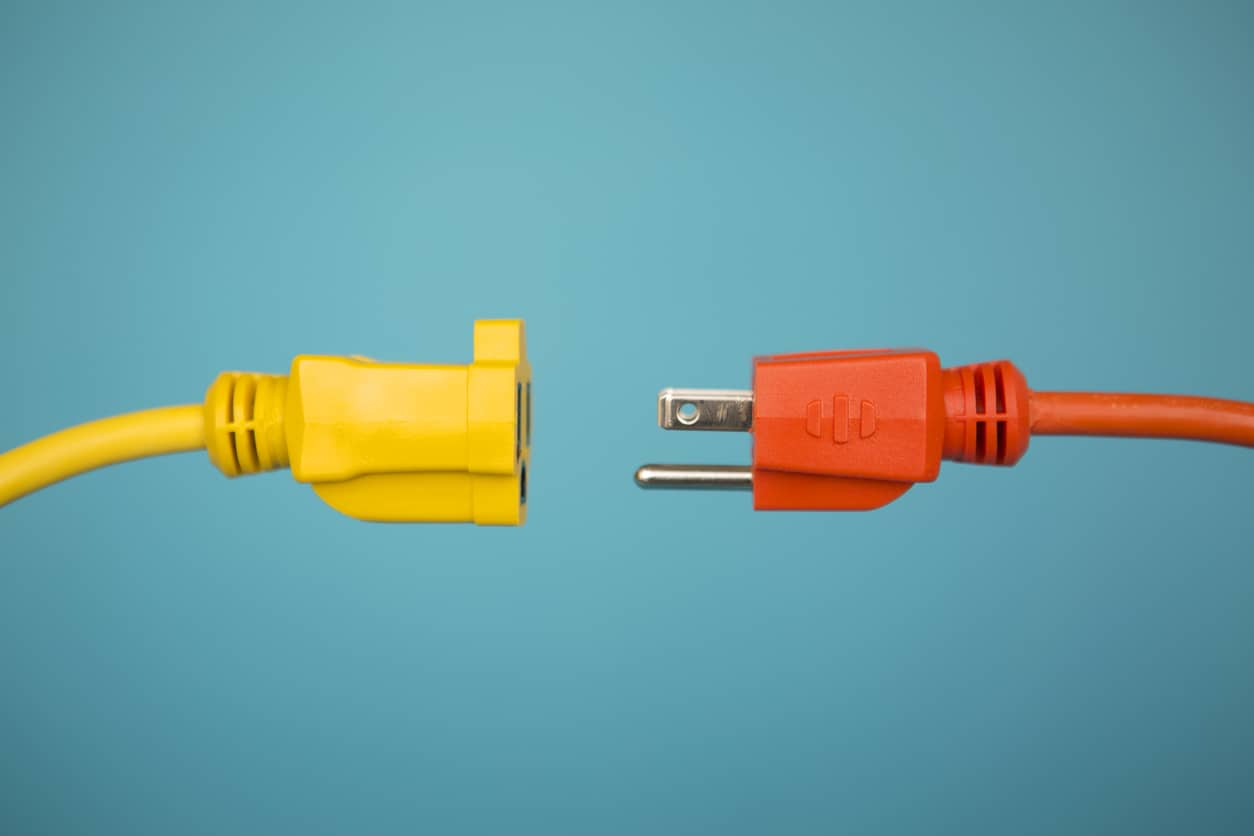
How the Zoho CRM Shopify Integration Works
To better illustrate how this integration would work for you, we can imagine a few different scenarios:
Website visitor who abandons their shopping cart: In this case, Shopify gathers the potential customer’s data, but that person never submits an order to you. Our integration grabs the customer information and syncs it to Zoho CRM as a lead. You can follow your normal procedures with CRM leads at this point, or you can designate special assignments or followup rules for leads coming from Shopify.
Visitors who submit an order to you: Shopify houses all the information necessary to complete the order at this point, from quote to order to shipment. (This also includes essential modules like customers and products.) Note that not all of this information has to be synced from Shopify to Zoho – just the information you would have double-entered. As needed, information can then be synced to your Zoho Creator order management app and then made visible inside Zoho CRM.
Do your Shopify orders require extra purchasing or manufacturing?
Sometimes, simply syncing information from Shopify to Zoho isn’t enough; you need something else to help you fulfill your orders. Sync data from the Zoho order management app to custom Zoho Creator applications designed for your needs:

- Zoho Manufacturing Orders, for when you need to customize products you already have in stock to complete orders. Orders can be synced to this app based on triggers.
- This can also connect to a Zoho Job Costing module.
- Zoho Inventory Management software, for managing purchases.
Our complete solution adds value to your business where you wouldn’t have found it otherwise.
Seamless Data Synchronization:
The Zoho CRM Shopify integration facilitates seamless data synchronization between the two platforms. This means that customer information, orders, and inventory data can be automatically synced, ensuring accurate and up-to-date information across systems.
-
Order Management: With the integration, businesses can manage their Shopify orders directly from within Zoho CRM. This feature enables sales teams to have a holistic view of customer interactions, order history, and purchase patterns, empowering them to provide personalized and targeted sales and support.
-
Customer Segmentation and Targeting: Zoho CRM’s robust customer segmentation capabilities combined with Shopify’s e-commerce data allow businesses to create targeted marketing campaigns. By analyzing customer behavior, preferences, and purchase history, companies can segment their customer base and deliver tailored promotions, offers, and recommendations, ultimately increasing conversion rates and customer satisfaction.
-
Centralized Customer Communication: The integration centralizes customer communication by capturing Shopify order information within Zoho CRM. Sales and support teams can access this information, enabling them to provide prompt and informed responses to customer inquiries, thus improving overall customer service.
-
Inventory Management: The integration allows businesses to efficiently manage inventory levels and avoid stockouts or overselling. By syncing Shopify’s inventory data with Zoho CRM, companies gain visibility into product availability, track stock movements, and automate reordering processes, optimizing inventory management workflows.
-
Streamlined Sales Process: Zoho CRM Shopify integration streamlines the sales process by providing a unified view of customer interactions and sales opportunities. Sales representatives can access real-time data, track sales activities, and collaborate with team members effectively, resulting in improved productivity and sales performance.
-
Reporting and Analytics: The integration offers powerful reporting and analytics capabilities. Businesses can generate comprehensive reports and gain valuable insights into sales performance, customer behavior, and product trends. These insights enable data-driven decision-making, helping businesses identify growth opportunities and optimize their sales and marketing strategies.
-
Customization and Scalability: Zoho CRM Shopify integration provides flexibility and customization options to cater to unique business requirements. The integration can be tailored to automate specific workflows, configure data mapping, and implement business rules, ensuring a seamless and scalable solution for businesses of all sizes.
Let’s see how the Shopify Zoho CRM Integration would work for you
Get an assessment from us and we’ll paint you a complete picture
We want to know you and your business to provide a solution that works and is supported for years to come.






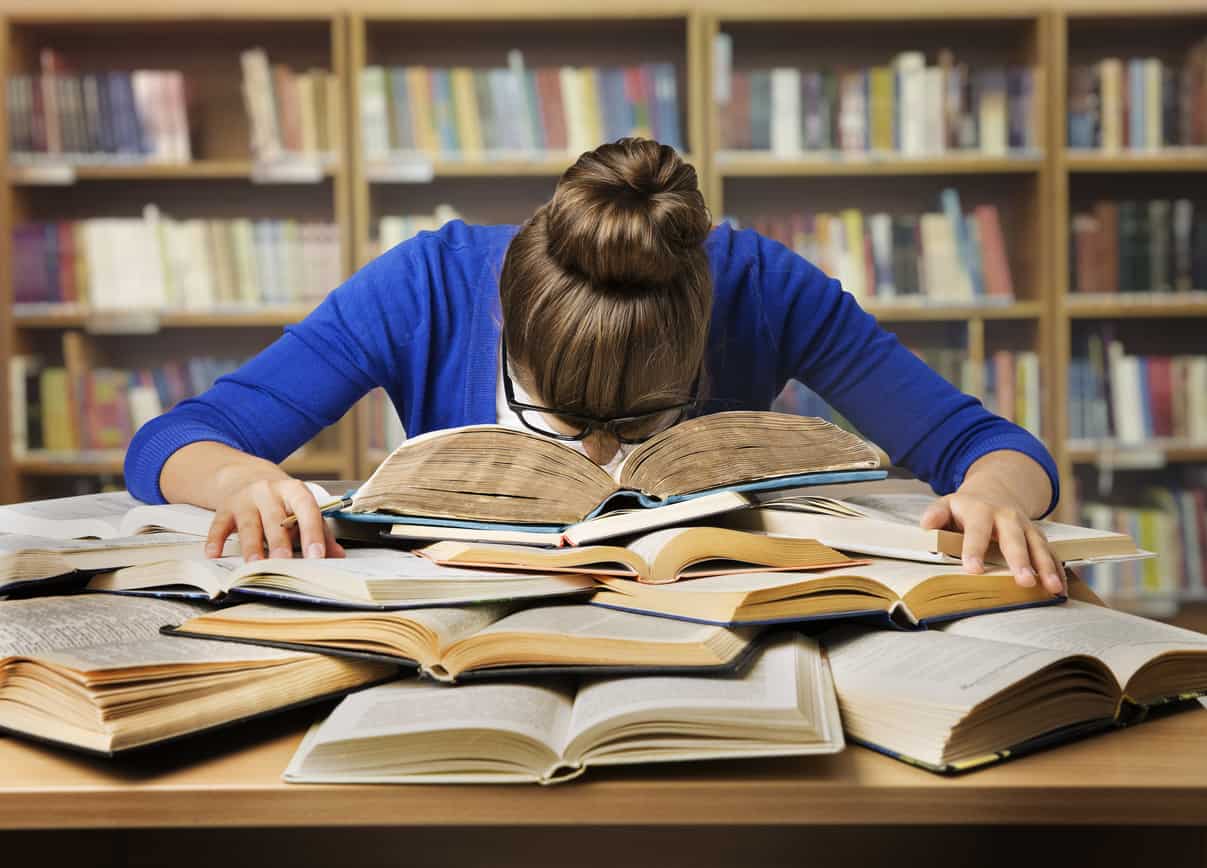

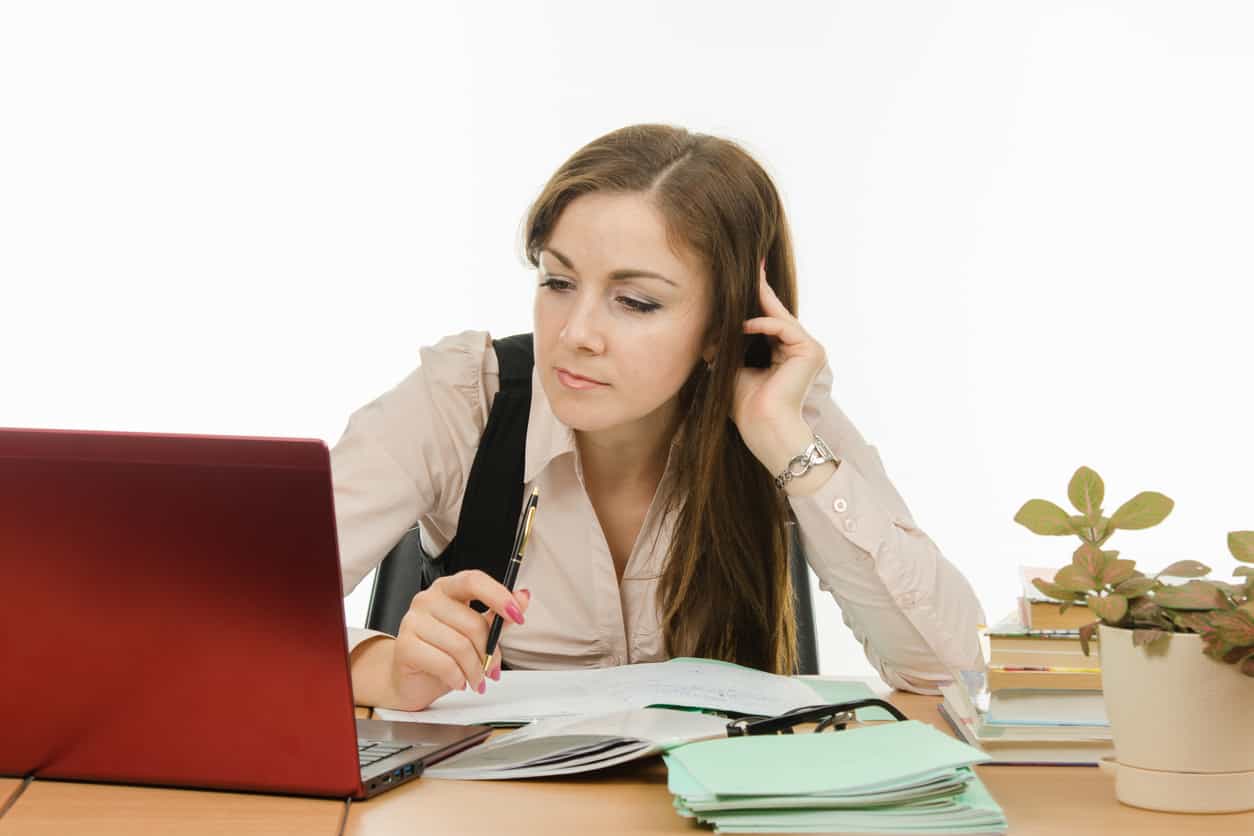 Businesses stand to save a good deal on Zoho One
Businesses stand to save a good deal on Zoho One  Okay, not quite 80% off…but darn close.[/caption]
Okay, not quite 80% off…but darn close.[/caption]















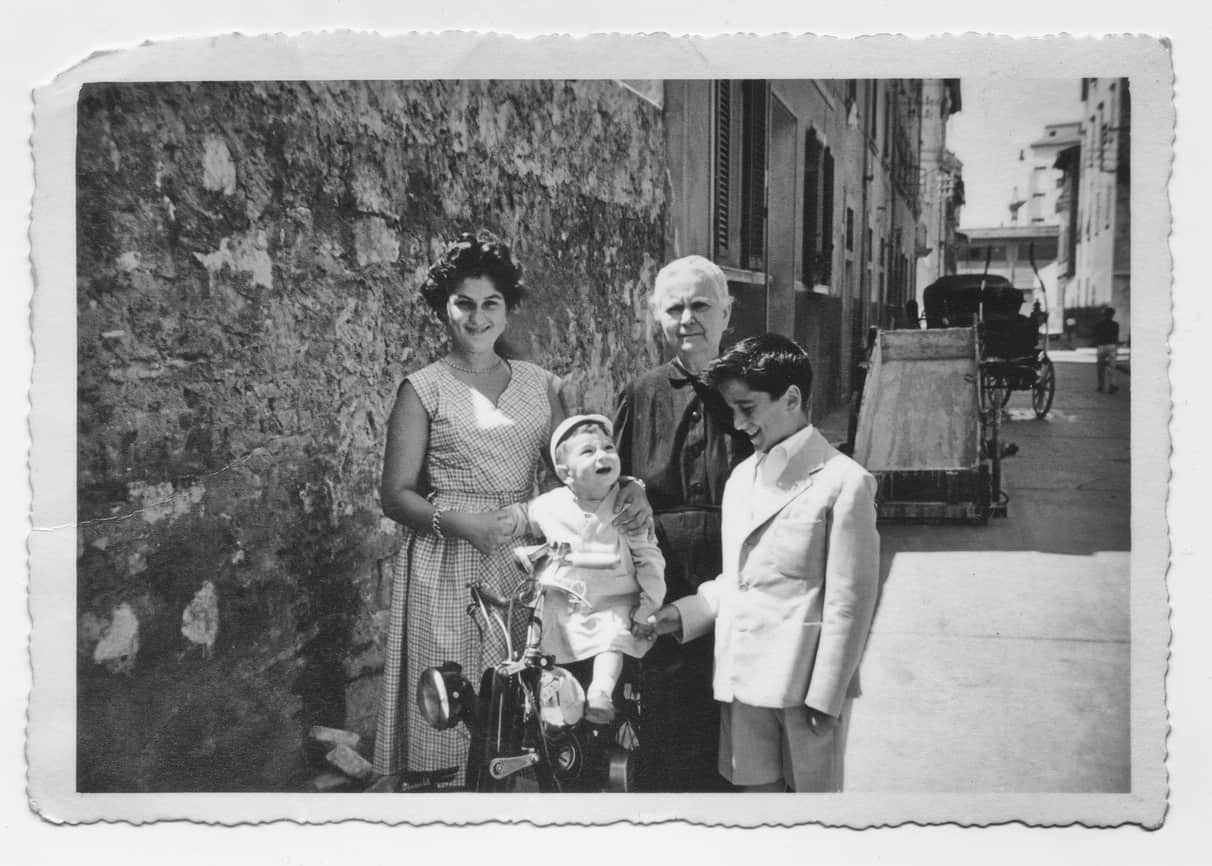
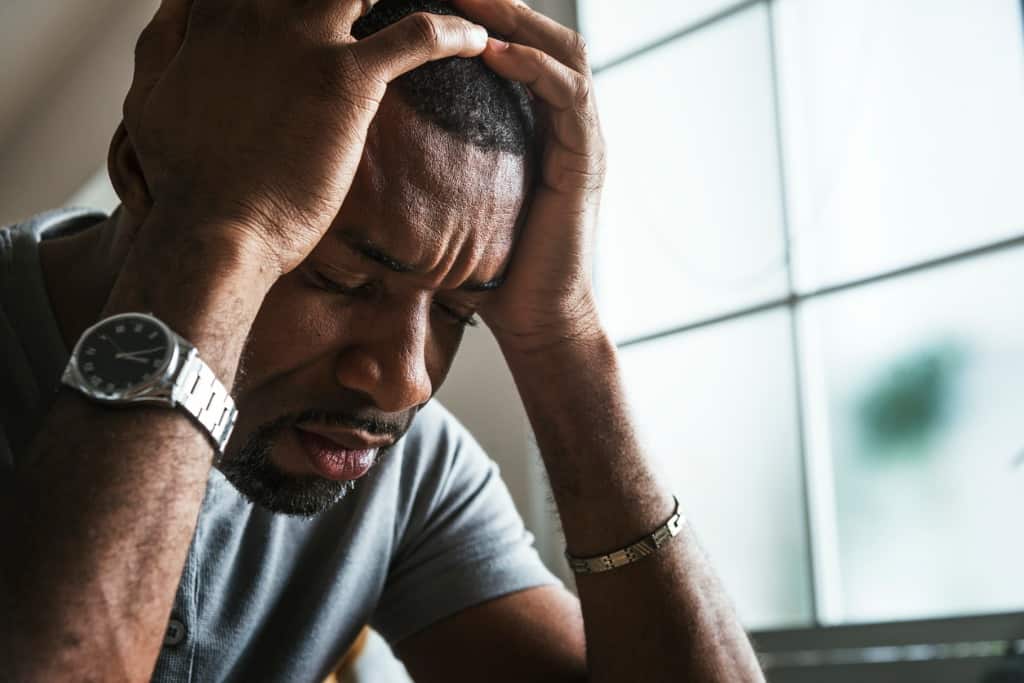






 Okay, maybe not this instant. But close.[/caption]
Okay, maybe not this instant. But close.[/caption]



